A Beginner
Programmer
I Want to Create a form programmatically(a generic program) that could be embedded on any other modal form having grid for uploading images.
How to deploy the idea in a very simplistic way?
The visual portion being Cool and light layout.
Thank you
How to deploy the idea in a very simplistic way?
The visual portion being Cool and light layout.
Thank you

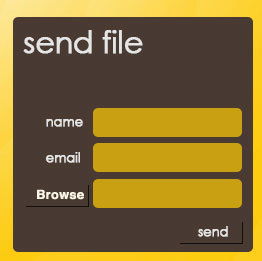

![[hammer] [hammer] [hammer]](/data/assets/smilies/hammer.gif)
![[smile2] [smile2] [smile2]](/data/assets/smilies/smile2.gif) No no no I am not kidding. I am using first visual form designer and then utilizing its code.
No no no I am not kidding. I am using first visual form designer and then utilizing its code.