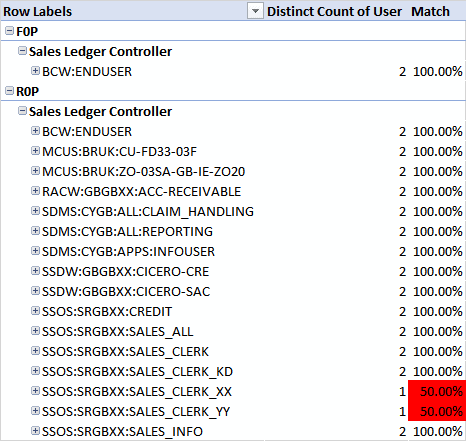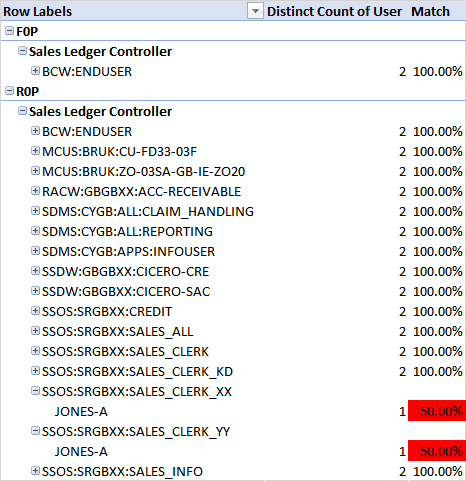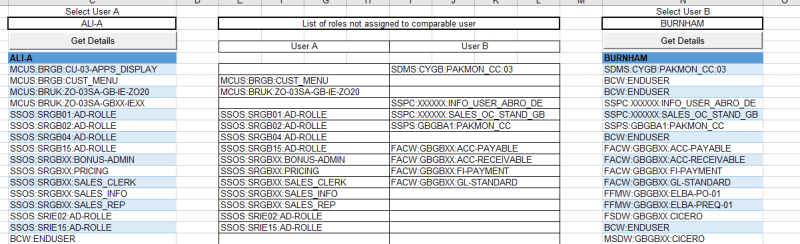So I have been given a task at work. Seemingly straight forward, I just can't think of the best approach.
We have a spreadsheet of users, job titles and roles assigned to them. We are trying to identify people with assigned roles that differ from the norm, but we have nothing set in stone as to what the norm is so are just identifying anything that differs from the rest of the users with the same job title.
Example-FYI Image for reference only and not from actual spreadsheet
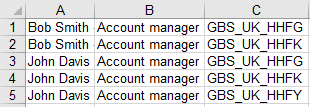
In this instance John Davis has GBS_UK_HHFY that he maybe shouldn't have. So it would need to be highlighted against him for that role somehow.
Question is how do I translate that into a spreadsheet with 14000+ lines for hundreds of users and roles? I can manually sit and go through it, but just getting the job titles and assigned roles togtehr has taken two days. So if I can automate it that would be the preference.
The over all aim-
Filter by Job Title and identify differing assigned roles. The roles that differ should be easy to distinguish.
Any thoughts would be appreciated.
A wise man once said....
"I think, therefore I yam."
SkipVought 25 Oct 18 12:11
We have a spreadsheet of users, job titles and roles assigned to them. We are trying to identify people with assigned roles that differ from the norm, but we have nothing set in stone as to what the norm is so are just identifying anything that differs from the rest of the users with the same job title.
Example-FYI Image for reference only and not from actual spreadsheet
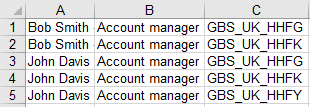
In this instance John Davis has GBS_UK_HHFY that he maybe shouldn't have. So it would need to be highlighted against him for that role somehow.
Question is how do I translate that into a spreadsheet with 14000+ lines for hundreds of users and roles? I can manually sit and go through it, but just getting the job titles and assigned roles togtehr has taken two days. So if I can automate it that would be the preference.
The over all aim-
Filter by Job Title and identify differing assigned roles. The roles that differ should be easy to distinguish.
Any thoughts would be appreciated.
A wise man once said....
"I think, therefore I yam."
SkipVought 25 Oct 18 12:11

![[glasses] [glasses] [glasses]](/data/assets/smilies/glasses.gif) Just traded in my OLD subtlety...
Just traded in my OLD subtlety...![[tongue] [tongue] [tongue]](/data/assets/smilies/tongue.gif)