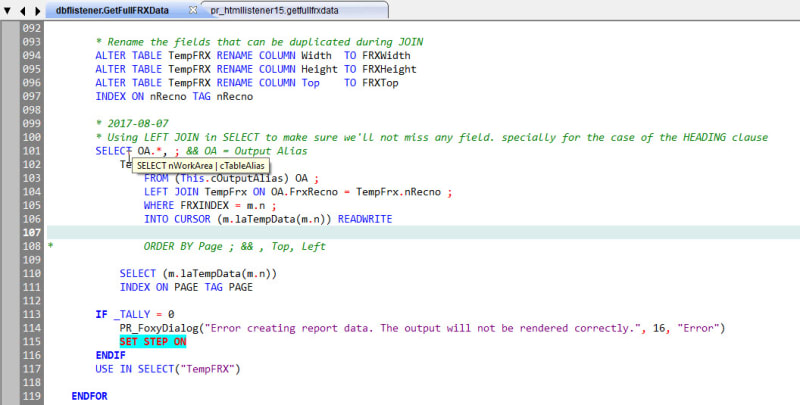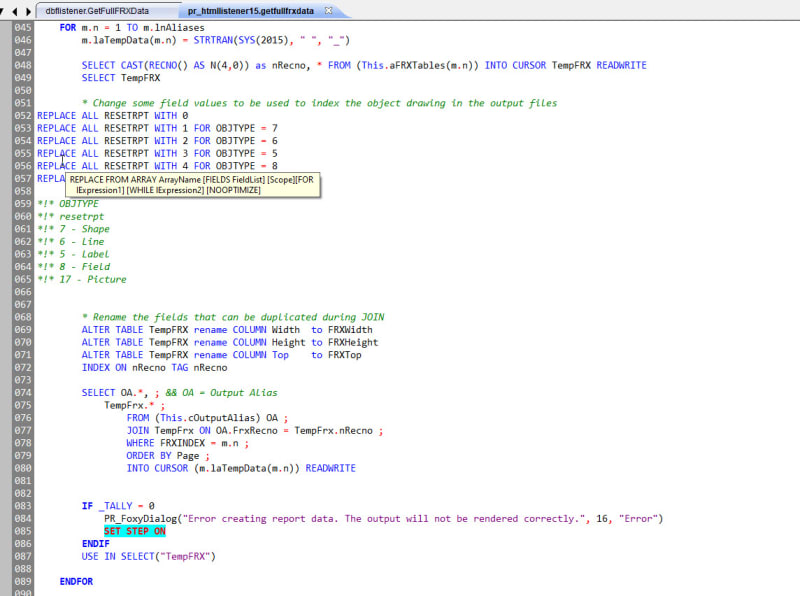Mike Lewis
Programmer
I am trying to use the "tagged formatting" feature in FoxyPreviewer. According to the docs, this allows you to apply some basic formatting (like bold and italic) to individual parts of a field. To do this, you place [tt]<TF>[/tt] in the field's user data, then surround the relevant text with HTML tags (like [tt]<i> ... </i>[/tt]).
This works perfectly. The formatting shows up correctly in the report.
However, when I try to export the report, I see this error message:
After clicking OK, the Debugger opens. If I then click Resume (in the Debugger) the export continues normally. And (as far as I can see), the output is completely correct. This happens when exporting to PDF, HTML and RTF (I haven't tried other formats).
I can see the offending code in the Debugger's Trace window. It consists of a MessageBox() followed by SET STEP ON.
I can live with this when I run my app for my own use. But I will eventually want to distribute it as an EXE. In that case, the SET STEP ON will ignored. But I won't want the message to come up.
Two questions:
- Has anyone seen this before?
- Any suggestions for how I might fix it.
Thanks in advance for any help.
Mike
__________________________________
Mike Lewis (Edinburgh, Scotland)
Visual FoxPro articles, tips and downloads
This works perfectly. The formatting shows up correctly in the report.
However, when I try to export the report, I see this error message:
Error creating report data. The output will not be rendered correctly.
After clicking OK, the Debugger opens. If I then click Resume (in the Debugger) the export continues normally. And (as far as I can see), the output is completely correct. This happens when exporting to PDF, HTML and RTF (I haven't tried other formats).
I can see the offending code in the Debugger's Trace window. It consists of a MessageBox() followed by SET STEP ON.
I can live with this when I run my app for my own use. But I will eventually want to distribute it as an EXE. In that case, the SET STEP ON will ignored. But I won't want the message to come up.
Two questions:
- Has anyone seen this before?
- Any suggestions for how I might fix it.
Thanks in advance for any help.
Mike
__________________________________
Mike Lewis (Edinburgh, Scotland)
Visual FoxPro articles, tips and downloads