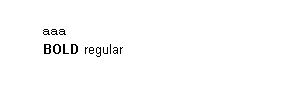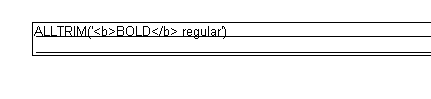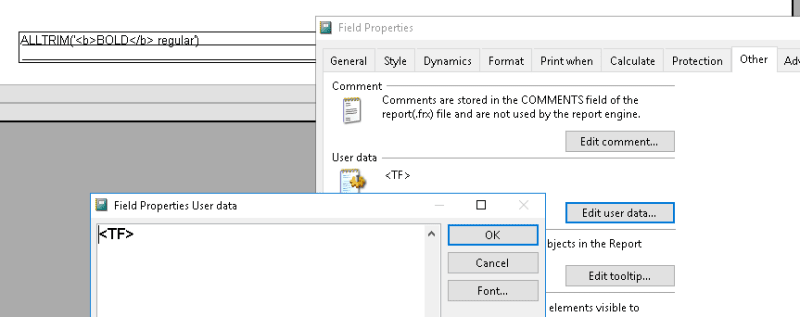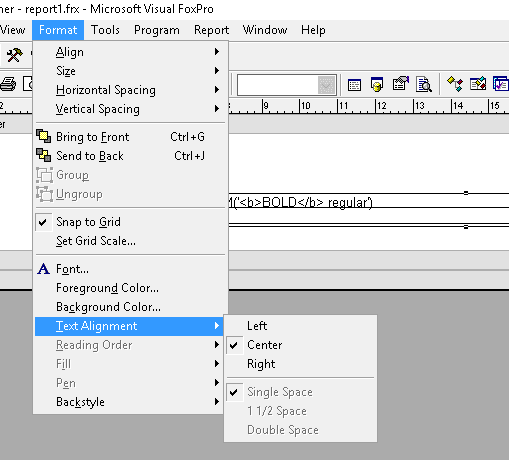Navigation
Install the app
How to install the app on iOS
Follow along with the video below to see how to install our site as a web app on your home screen.
Note: This feature may not be available in some browsers.
More options
Style variation
-
Congratulations Chriss Miller on being selected by the Tek-Tips community for having the most helpful posts in the forums last week. Way to Go!
You are using an out of date browser. It may not display this or other websites correctly.
You should upgrade or use an alternative browser.
You should upgrade or use an alternative browser.
foxy previewer PDF
- Thread starter aromao22
- Start date
- Status
- Not open for further replies.
Koen Piller
Programmer
Hi,
usualy we all use English in this forum.
The use of <TF> tags should not interfere with the alignment, please elaborate your question
Koen
usualy we all use English in this forum.
The use of <TF> tags should not interfere with the alignment, please elaborate your question
Koen
Koen Piller
Programmer
Hi,
This is unclear what do you want: centre the content of your textbox or do you want to centre to textbox object in your report? The second option I have no problem, the first option does not work for me wether you have a TF tag or not.
Koen
This is unclear what do you want: centre the content of your textbox or do you want to centre to textbox object in your report? The second option I have no problem, the first option does not work for me wether you have a TF tag or not.
Koen
- Thread starter
- #4
Koen Piller
Programmer
Hi,
To centerthe content of a textbox, you have to set the Center property on the Format Page of FieldProperties
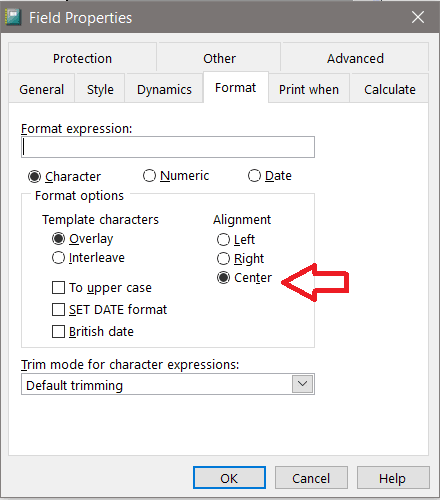
Rgds.
Koen
To centerthe content of a textbox, you have to set the Center property on the Format Page of FieldProperties
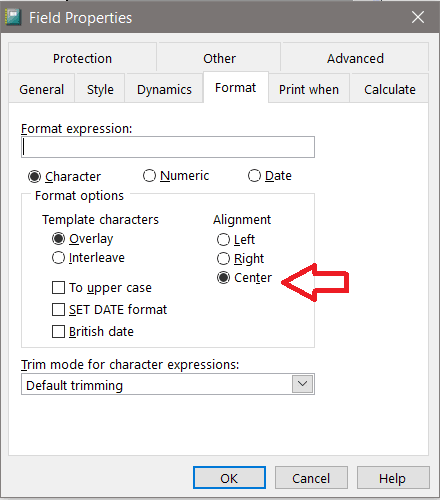
Rgds.
Koen
- Thread starter
- #6
Koen Piller
Programmer
Aromao,
There is really no problem to center text into your text box even when you apply the <TF> tag. There must be something else in your report which bothers you.
See this example, the last name is left aligned (default), the first name is center aligned and has the <TF> Tag. The textbox for firstname has the size of almost the full width of the report.
my testreport You must select the field, right click for properties, select Tab Format, activate the radio button Center to get the effect
Koen
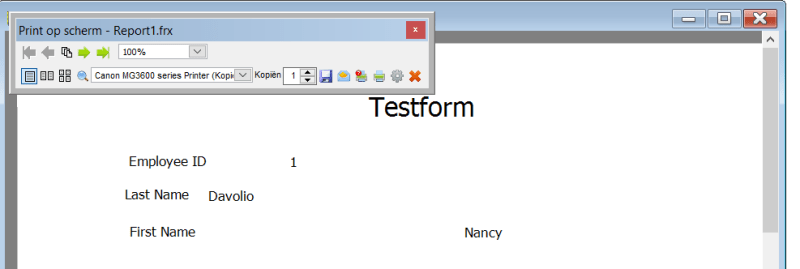 \
\
There is really no problem to center text into your text box even when you apply the <TF> tag. There must be something else in your report which bothers you.
See this example, the last name is left aligned (default), the first name is center aligned and has the <TF> Tag. The textbox for firstname has the size of almost the full width of the report.
my testreport You must select the field, right click for properties, select Tab Format, activate the radio button Center to get the effect
Koen
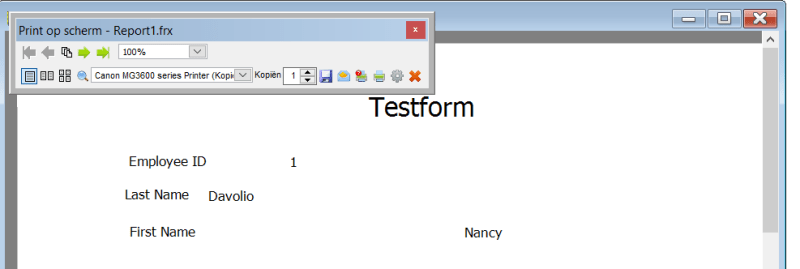
- Thread starter
- #8
Good morning, Koen,
follows test project, note that in the text box that use <TF> (<b> </ b>) I can not align alignment in the center.
Only in the other textbox where I do not use <TF>
Koen Piller
Programmer
Hi,
I dont know what you would like to happen.
--
If you want to have a field BOLD I would use the font characterics. And you will get Fieldname
If you implent <TF> with '<b>'+fieldname+'</b>' you will not get fieldname bold.
To center: this is to be set via Center properties in Field Properties.
this can be done regardless of the <TF> settings in Comment and or Data.
What is your goal to set <TF> in both the Comment and the Data?
Regards,
Koen
I dont know what you would like to happen.
--
If you want to have a field BOLD I would use the font characterics. And you will get Fieldname
If you implent <TF> with '<b>'+fieldname+'</b>' you will not get fieldname bold.
To center: this is to be set via Center properties in Field Properties.
this can be done regardless of the <TF> settings in Comment and or Data.
What is your goal to set <TF> in both the Comment and the Data?
Regards,
Koen
- Thread starter
- #10
Koen Piller
Programmer
Anderson,
I am afraid that will not work with FoxyPreviewer : a combination of Bold and unBold in the same textbox. For that you shall have to need to implent a RTF class. If you would like to print, like in your sample in your VFP Report:
How does your data look like?
Regards,
Koen
I am afraid that will not work with FoxyPreviewer : a combination of Bold and unBold in the same textbox. For that you shall have to need to implent a RTF class. If you would like to print, like in your sample in your VFP Report:
Còdigo da assisnata 71454834
and this all comes from one text box, then RTF is your friend. If the data comes from 2 textboxes we can do it without RTF.How does your data look like?
Regards,
Koen
Koen Piller
Programmer
Aderson,
I was not correct, FP allows one to format in one an the same textbox different formats. However also meanwhile Cesar confirmed one cannot and format and centre, this was not forseen.
I believe Cesar is now working on a solution.
Regards,
Koen
I was not correct, FP allows one to format in one an the same textbox different formats. However also meanwhile Cesar confirmed one cannot and format and centre, this was not forseen.
I believe Cesar is now working on a solution.
Regards,
Koen
- Status
- Not open for further replies.
Similar threads
- Locked
- Question
- Replies
- 16
- Views
- 1K
- Replies
- 21
- Views
- 3K
- Replies
- 8
- Views
- 831
- Replies
- 11
- Views
- 912
Part and Inventory Search
Sponsor
-
This site uses cookies to help personalise content, tailor your experience and to keep you logged in if you register.
By continuing to use this site, you are consenting to our use of cookies.