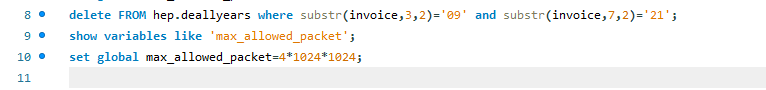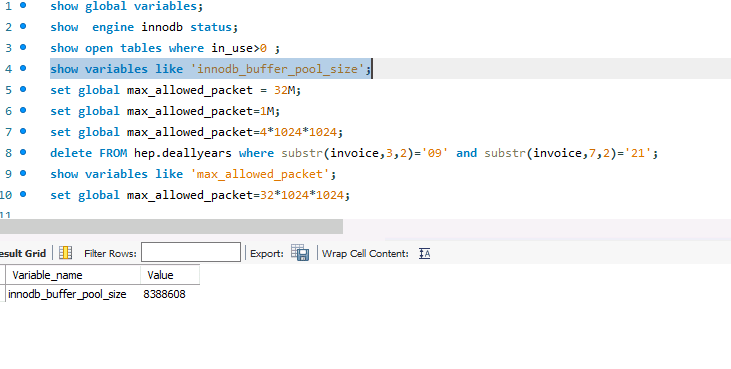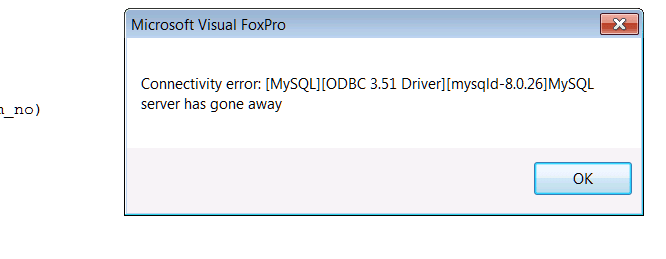Hi, I am Jay
I am developing a desktop app in VFP 9 SP2, and DBMS MySQL 5.0.24, connect with Mysql ODBC 5.1.11
The DB Engine is InnoDB
When the app is running and doing some query, sometimes came out the error "MYSQL Server has gone away" unexpectedly. Even with simple query like "select * from ...." from just one table.
If the user logout from app, and login again (the app makes a connection again to Mysql server), that query is running well. But sometimes it happened again in other query code. I use sqlexec() function to do query to the mysql DB
I have tried:
1.Modify wait_time_out = 31536000 and max_allowed_packet=256M in MySQL configuration(my.ini)
but the error still happening
2. running mysqlcheck to detect any corrupt table -> all table are ok.
I think the connection is somehow disconnected by the server or maybe by the ODBC on client PC (but I don't know the real cause)
I would appreciate if someone could help me..
Many thanks
I am developing a desktop app in VFP 9 SP2, and DBMS MySQL 5.0.24, connect with Mysql ODBC 5.1.11
The DB Engine is InnoDB
When the app is running and doing some query, sometimes came out the error "MYSQL Server has gone away" unexpectedly. Even with simple query like "select * from ...." from just one table.
If the user logout from app, and login again (the app makes a connection again to Mysql server), that query is running well. But sometimes it happened again in other query code. I use sqlexec() function to do query to the mysql DB
I have tried:
1.Modify wait_time_out = 31536000 and max_allowed_packet=256M in MySQL configuration(my.ini)
but the error still happening
2. running mysqlcheck to detect any corrupt table -> all table are ok.
I think the connection is somehow disconnected by the server or maybe by the ODBC on client PC (but I don't know the real cause)
I would appreciate if someone could help me..
Many thanks