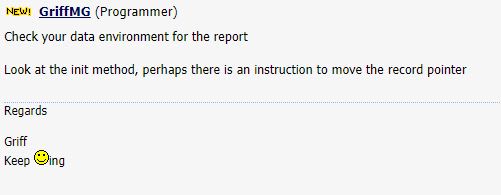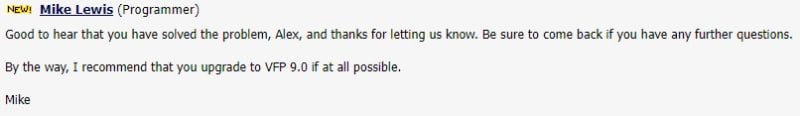Hello,
I create a simple report form with a 20 rows table placed in the data environment, the problem is that when I execute the report form instead to print 20 pages (one for every table row) it prints only the last record; the command I use is:
REPORT FORM <formname> ALL
adding other clauses like "PREVIEW", "TO PRINTER" etc ... nothing changes.
ALex.
I create a simple report form with a 20 rows table placed in the data environment, the problem is that when I execute the report form instead to print 20 pages (one for every table row) it prints only the last record; the command I use is:
REPORT FORM <formname> ALL
adding other clauses like "PREVIEW", "TO PRINTER" etc ... nothing changes.
ALex.

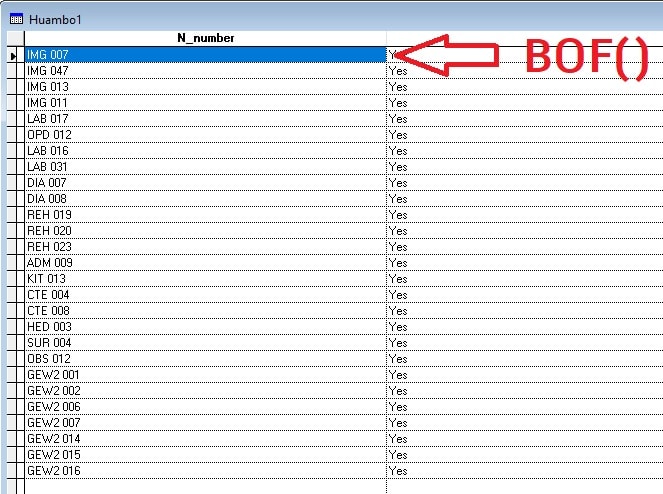
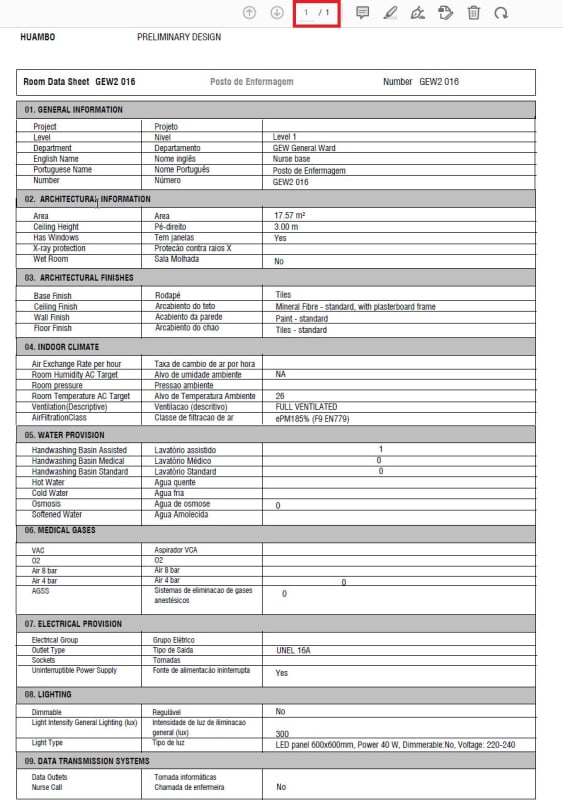
![[sad] [sad] [sad]](/data/assets/smilies/sad.gif)