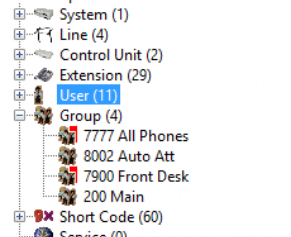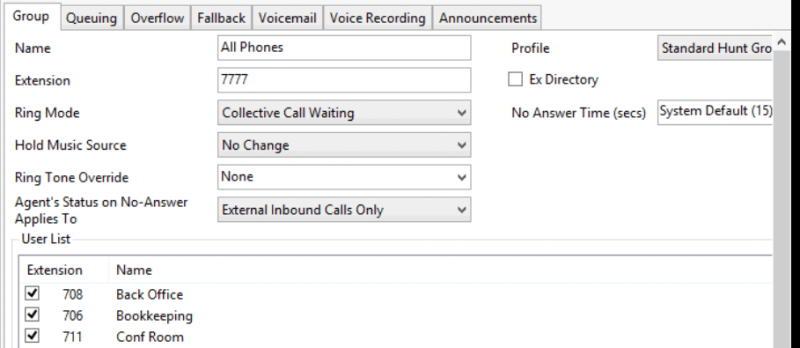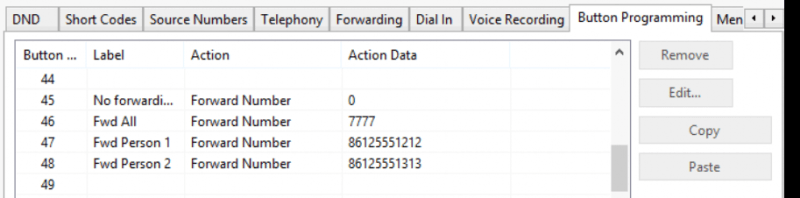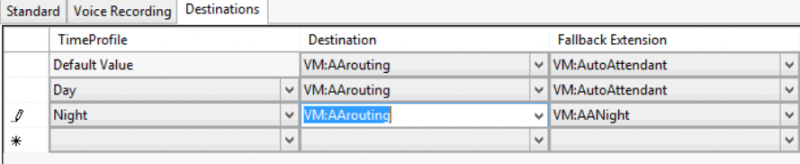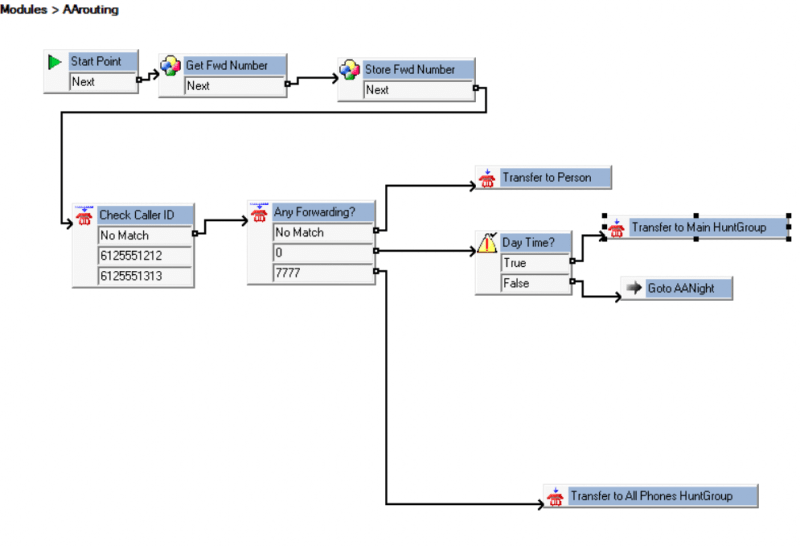I have a hunt group in which there is one extension, the one of the secretary.
Call routing is sending all incoming calls to that hunt group, ie the secretary.
Secretary has a button programmed to forward all calls to all phones. It just makes all phones ring at the same time, except her phone- which makes sense as she is the one that forwarded the calls, BUT, I do want it to ring her phone too. Can it be done?
This for example in the case where there are many calls coming and the secretary needs support from other people at the office, or when there is only one person in the office and you want all phones to ring so that the person can answer the closest physical phone.
One restriction, is that I need this to be done through the button programming on a status button, so we can easily see if the phones are ringing on all or not. Again, I have this all working minus ringing on the secretary's phone. Would it work with adding a virtual user set to ring on that same phone? Any other ideas?
Call routing is sending all incoming calls to that hunt group, ie the secretary.
Secretary has a button programmed to forward all calls to all phones. It just makes all phones ring at the same time, except her phone- which makes sense as she is the one that forwarded the calls, BUT, I do want it to ring her phone too. Can it be done?
This for example in the case where there are many calls coming and the secretary needs support from other people at the office, or when there is only one person in the office and you want all phones to ring so that the person can answer the closest physical phone.
One restriction, is that I need this to be done through the button programming on a status button, so we can easily see if the phones are ringing on all or not. Again, I have this all working minus ringing on the secretary's phone. Would it work with adding a virtual user set to ring on that same phone? Any other ideas?

![[dazed] [dazed] [dazed]](/data/assets/smilies/dazed.gif)
![[thumbsup2] [thumbsup2] [thumbsup2]](/data/assets/smilies/thumbsup2.gif)
![[tiphat] [tiphat] [tiphat]](/data/assets/smilies/tiphat.gif)