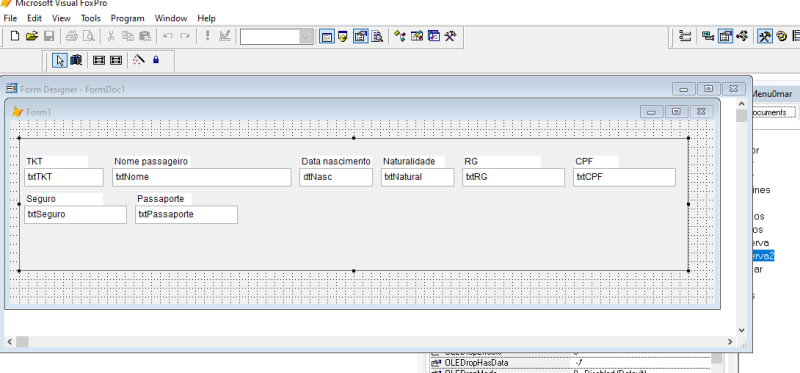SitesMasstec
Programmer
Hello colleagues!
I am creating a form which has a Pageframe with 6 Pages (5 similar -Passageiro 1 ...5- and the 6th for totalization of numeric fields ).
Each Page has about 20 fields (in the Page1 of the Pageframe I created only 8 fields and their labels, for now):

Well, in just one table I will have all the fields in the form.
I may copy all the fields already designed in Page1 of the Pageframe to Page2, Page3, Page4 and Page5, and create methods to display the contents of each Page of the Pageframe when the user clicks Page1 ... Page5 when executing.
But I am thinking about a simpler solution: just create a new Form (named Complement, for example) with the fields in Page1 of the Pageframe, and then erase all the fields in Page1. When executing, and the user clicks on Page1...Page5 the called page will display the new Form Complement INSIDE the clicked Page of the Pageframe.
Is this idea a too high dream or is a possible one?
Thank you,
SitesMasstec
I am creating a form which has a Pageframe with 6 Pages (5 similar -Passageiro 1 ...5- and the 6th for totalization of numeric fields ).
Each Page has about 20 fields (in the Page1 of the Pageframe I created only 8 fields and their labels, for now):

Well, in just one table I will have all the fields in the form.
I may copy all the fields already designed in Page1 of the Pageframe to Page2, Page3, Page4 and Page5, and create methods to display the contents of each Page of the Pageframe when the user clicks Page1 ... Page5 when executing.
But I am thinking about a simpler solution: just create a new Form (named Complement, for example) with the fields in Page1 of the Pageframe, and then erase all the fields in Page1. When executing, and the user clicks on Page1...Page5 the called page will display the new Form Complement INSIDE the clicked Page of the Pageframe.
Is this idea a too high dream or is a possible one?
Thank you,
SitesMasstec