thread68-1795134
Skip - I always appreciate your posts which are most helpful.
I hope you don't mind, but I have one question I have asked Windows about to no avail and even to a couple of computer junkies I know but have yet to find an answer to. Since you already know that I am a retired pastor and I do more Biblical writing than anything else, I would like to know if there is a way I can simply sort my Bible-book-named folders in the order in which they appear in the Bible. Microsoft always sorts them alphabetically and I understand that, but I would sure love to store my Bible folders in Bible order without having to search for a particular bible-book folder to find a file I may have saved. I am doing more and more Bible writing and I just do not prefer alphabetical order, since I learned all my Bible books in the order they are presented in the Bible. Is this a possibility or am I just barking up the wrong proverbial tree?
Thanks much,
Bob Lankford,
Author
Skip - I always appreciate your posts which are most helpful.
I hope you don't mind, but I have one question I have asked Windows about to no avail and even to a couple of computer junkies I know but have yet to find an answer to. Since you already know that I am a retired pastor and I do more Biblical writing than anything else, I would like to know if there is a way I can simply sort my Bible-book-named folders in the order in which they appear in the Bible. Microsoft always sorts them alphabetically and I understand that, but I would sure love to store my Bible folders in Bible order without having to search for a particular bible-book folder to find a file I may have saved. I am doing more and more Bible writing and I just do not prefer alphabetical order, since I learned all my Bible books in the order they are presented in the Bible. Is this a possibility or am I just barking up the wrong proverbial tree?
Thanks much,
Bob Lankford,
Author

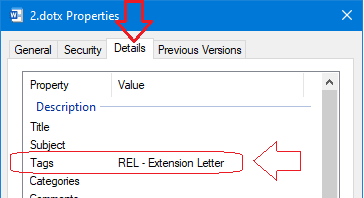
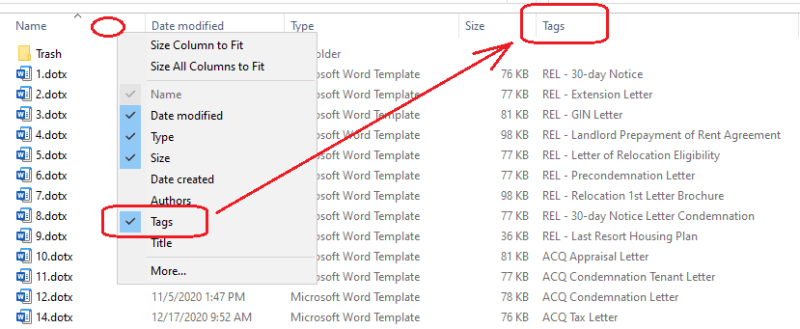
![[sad] [sad] [sad]](/data/assets/smilies/sad.gif)
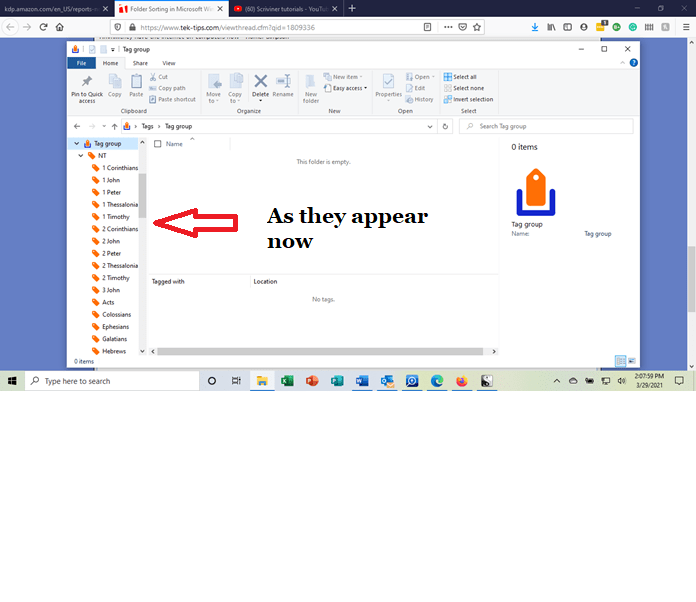
![[thumbsup2] [thumbsup2] [thumbsup2]](/data/assets/smilies/thumbsup2.gif)