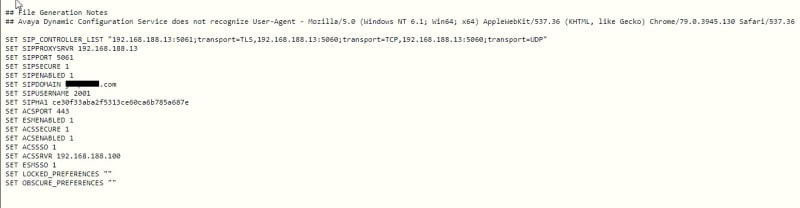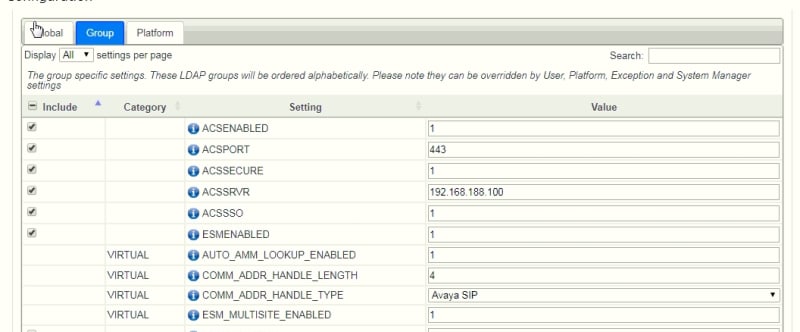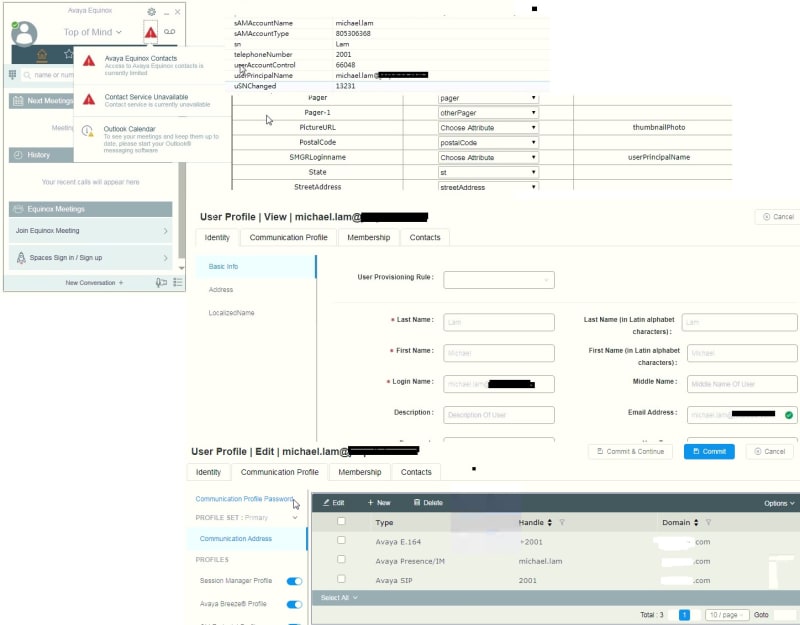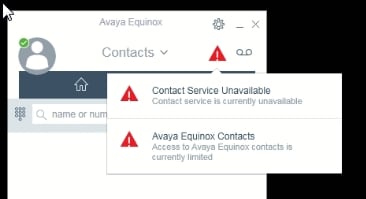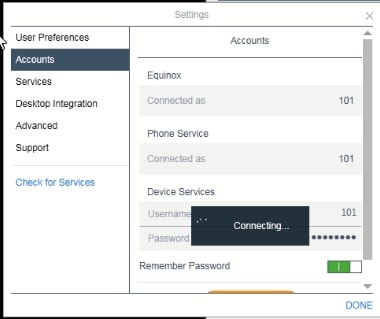Avaya newbie
Technical User
i`m beginning to the Aura 8 UC platform from lab, Equinox window client working normally registered to session manager, the first problem coming up after login AADS, contact service changed to unavailabe. could anyone advise to figure out the problem is?