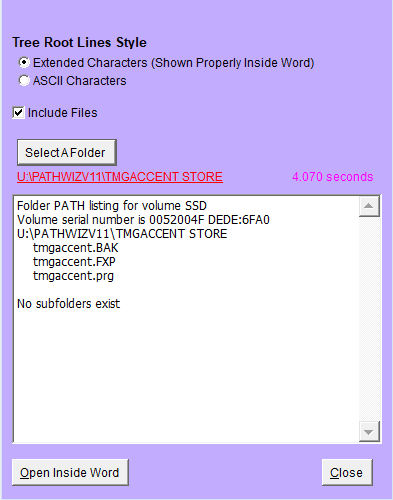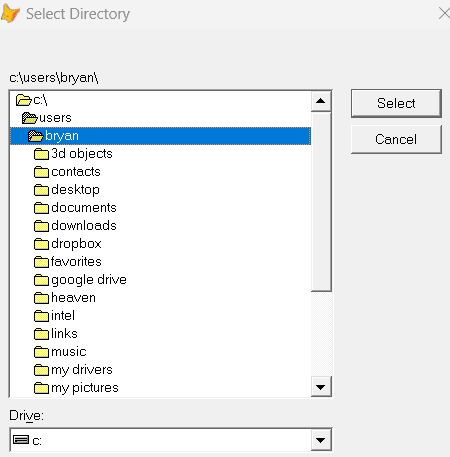Bryan - Gendev
Programmer
I am using code I found here many years ago - it produces a listing of all folders ( and files) from a selected point on any of my drives. However the list does not contain the system hidden folder 'appdata' and all of its contents. I wish to see that folder and its contents. I can imagine a modification to the code below would do this. I tried opttree.Value = 2 with no apparent change.
Can anyone help?
GenDev
Code:
oShell = Createobject("WScript.Shell")
If Thisform.opttree.Value = 1
oShell.Run('cmd /c '+Iif(Thisform.chkInclude.Value = 0,'tree "','tree /f "')+;
Thisform._SourceFolder+'" > '+Thisform._TreeFile,2,.T.)
Else
oShell.Run('cmd /c '+Iif(Thisform.chkInclude.Value = 0,'tree /a "','tree /a /f "')+;
Thisform._SourceFolder+'" > '+Thisform._TreeFile,2,.T.)
EndifCan anyone help?
GenDev