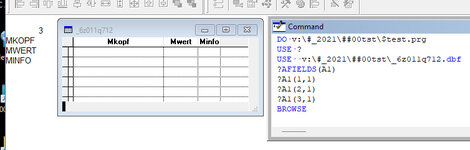Dear Expert..
I have a classic question. and I don't understand how to solve it, namely looking for a column where the contents of that column are exactly the same as the VFP textbox. The following is the coding that I use.
where I use textbox2 to see the column positions in the table.
If I use it with the Field() function, I can determine if the contents are in that column.
and the follow-up question is if the contents of the textbox are found in various tables, what coding do I apply to find the column position?
I have a classic question. and I don't understand how to solve it, namely looking for a column where the contents of that column are exactly the same as the VFP textbox. The following is the coding that I use.
Code:
select crsResult3
lcVar = thisform.text1.value
for lnColumn = 1 to fCount()
if Evaluate(Fields(lnColumn)) = lcVar
lnColumn = lnColumn + 1
endif
endfor
ThisForm.text2.value = lnColumnwhere I use textbox2 to see the column positions in the table.
If I use it with the Field() function, I can determine if the contents are in that column.
and the follow-up question is if the contents of the textbox are found in various tables, what coding do I apply to find the column position?

![[wink] [wink] [wink]](/data/assets/smilies/wink.gif)
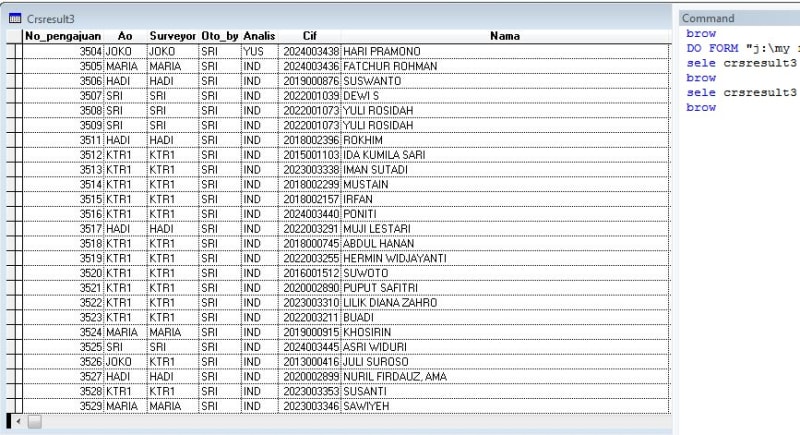
![[ponder] [ponder] [ponder]](/data/assets/smilies/ponder.gif)