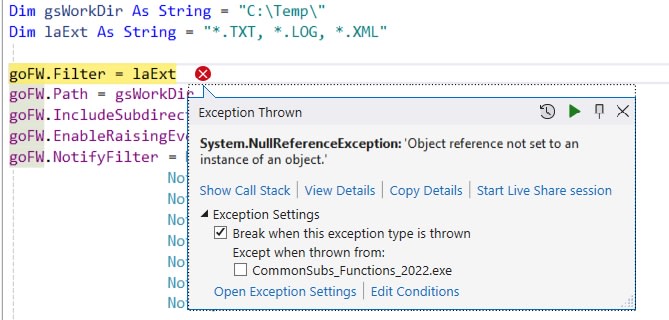Navigation
Install the app
How to install the app on iOS
Follow along with the video below to see how to install our site as a web app on your home screen.
Note: This feature may not be available in some browsers.
More options
-
Congratulations dencom on being selected by the Tek-Tips community for having the most helpful posts in the forums last week. Way to Go!
You are using an out of date browser. It may not display this or other websites correctly.
You should upgrade or use an alternative browser.
You should upgrade or use an alternative browser.
FileSystemWatcher: how to make it accept multiple file extensions?
- Thread starter IlyaRabyy
- Start date
- Status
- Not open for further replies.
As stated in the documentation: [highlight #FCE94F]Use of multiple filters such as "*.txt|*.doc" is not supported.[/highlight]
- Thread starter
- #3
But .. it seems to work - because besides the Filter Property it also has [highlight #FCE94F]Filters[/highlight] property, which is collection of filters:
To try it out, i took this example from documetation:
It has the setting to watch only TXT-files
so i tried it how it works, and really - it watched in my directory only TXT files
Then i changed the code commenting out the Filter property and setting the [highlight #FCE94F]Filters[/highlight] property, i.e. adding 2 filters into the collection
And now it works - it watches in my directory TXT and LOG files.
To try it out, i took this example from documetation:
It has the setting to watch only TXT-files
Code:
...
watcher.Filter = "*.txt"
...Then i changed the code commenting out the Filter property and setting the [highlight #FCE94F]Filters[/highlight] property, i.e. adding 2 filters into the collection
Code:
...
'watcher.Filter = "*.txt"
watcher.Filters.Add("*.txt")
watcher.Filters.Add("*.log")And now it works - it watches in my directory TXT and LOG files.
- Thread starter
- #6
That'd be fine and dandy, but the problem is that in .NET Framework 4.8

I opened the Project Properties tab and selected "Install other frameworks; that took me there: I dunno which ver. 8 files to select... Any hints? (Win 11, Lenovo/Intel, 64)
Regards,
Ilya

I opened the Project Properties tab and selected "Install other frameworks; that took me there: I dunno which ver. 8 files to select... Any hints? (Win 11, Lenovo/Intel, 64)
Regards,
Ilya
SDK 8.0.303IlyaRabyy said:I dunno which ver. 8 files to select... Any hints?
- Status
- Not open for further replies.
Similar threads
- Replies
- 0
- Views
- 216
- Locked
- Question
- Replies
- 1
- Views
- 340
- Replies
- 5
- Views
- 533
- Replies
- 8
- Views
- 815
- Locked
- Question
- Replies
- 2
- Views
- 265
Part and Inventory Search
Sponsor
-
This site uses cookies to help personalise content, tailor your experience and to keep you logged in if you register.
By continuing to use this site, you are consenting to our use of cookies.