Hi everyone.. please help me what im i missing, it keeps on saying field phrase not found... thanks....
ADD OBJECT combo1 AS COMBOBOX WITH ; && Name
RowSourceType = 6, RowSource = "MyDataB",;
Height = 23, ;
Left = 305, ;
Top = 5, ;
Width = 210
PROCEDURE Load
SELECT tsulat.sname,fname,idnum FROM sms ORDER BY tsulat.sname,fname INTO CURSOR MyDataB
SELECT pay.P1, P2, P3, P4, P5, P6, P7, P8, P9, P10 FROM PAYOLA ORDER BY P1 INTO CURSOR MyPayTui
SELECT pay.BACK1, BACK2, BACK3, BACK4, BACK5 FROM PAYOLA ORDER BY BACK1 INTO CURSOR MyPayBack
SELECT pay.BOOK1, BOOK2, BOOK3, BOOK4, BOOK5 FROM PAYOLA ORDER BY BOOK1 INTO CURSOR MyPayBooks
SELECT pay.UNI1, UNI2, UNI3, UNI4, UNI5 FROM PAYOLA ORDER BY UNI1 INTO CURSOR MyPayUNi
ENDPROC
PROCEDURE Init
SET TALK OFF
SET BELL OFF
SET CENTURY ON
SET CONFIRM OFF
SET SAFETY OFF
SET ECHO OFF
SET ESCAPE OFF
SET AUTOSAVE ON
SELECT 2
USE payola EXCLUSIVE ALIAS pay
INDEX ON IDNUM TO IDNUMX
SELECT 1
USE SMS exclusive ALIAS TSULAT
INDEX ON IDNUM TO IDNUMX2
SET RELATION TO IDNUM INTO pay
this.oGrid1.width = 400
this.oGrid1.Column1.Width = 100
this.oGrid1.Column1.Header1.caption = "Name of Student"
this.oGrid1.Column1.Header1.fontname = "Bernard MT Condensed"
*this.oGrid1.Column2.Header1.FontSize = 11
this.oGrid1.Column1.Width = 120
this.oGrid1.Column2.Header1.caption = "ID Number"
this.oGrid1.Column2.Header1.fontname = "Bernard MT Condensed"
*this.oGrid1.Column2.Header1.FontSize = 11
this.oGrid1.Column2.Width = 150
PROCEDURE combo1.click()
SELECT 1
SEEK ALLTRIM(MyDataB.idnum)
IF FOUND()
SELECT 2
this.oGrid2.RecordSource = SPACE(0)
SELECT P1,P2,P3,P4,P5,P6,P7,P8,P9,P10 FROM PAYMENTS WHERE idnum = ALLTRIM(MyDataB.idnum) INTO CURSOR MyPayTui
this.oGrid2.RecordSource = "MyPayTui"
this.oGrid3.RecordSource = SPACE(0)
SELECT BACK1,BACK2,BACK3,BACK4,BACK5 FROM PAYMENTS WHERE idnum = ALLTRIM(MyDataB.idnum) INTO CURSOR MyPayBack
this.oGrid3.RecordSource = "MyPayBack"
this.oGrid4.RecordSource = SPACE(0)
SELECT BOOK1,BOOK2,BOOK3,BOOK4,BOOK5 FROM PAYMENTS WHERE idnum = ALLTRIM(MyDataB.idnum) INTO CURSOR MyPayBooks
this.oGrid4.RecordSource = "MyPayBooks"
this.oGrid5.RecordSource = SPACE(0)
SELECT UNI1,UNI2,UNI3,UNI4,UNI5 FROM PAYMENTS WHERE idnum = ALLTRIM(MyDataB.idnum) INTO CURSOR MyPayUni
this.oGrid5.RecordSource = "MyPayUni"
ENDIF
ADD OBJECT combo1 AS COMBOBOX WITH ; && Name
RowSourceType = 6, RowSource = "MyDataB",;
Height = 23, ;
Left = 305, ;
Top = 5, ;
Width = 210
PROCEDURE Load
SELECT tsulat.sname,fname,idnum FROM sms ORDER BY tsulat.sname,fname INTO CURSOR MyDataB
SELECT pay.P1, P2, P3, P4, P5, P6, P7, P8, P9, P10 FROM PAYOLA ORDER BY P1 INTO CURSOR MyPayTui
SELECT pay.BACK1, BACK2, BACK3, BACK4, BACK5 FROM PAYOLA ORDER BY BACK1 INTO CURSOR MyPayBack
SELECT pay.BOOK1, BOOK2, BOOK3, BOOK4, BOOK5 FROM PAYOLA ORDER BY BOOK1 INTO CURSOR MyPayBooks
SELECT pay.UNI1, UNI2, UNI3, UNI4, UNI5 FROM PAYOLA ORDER BY UNI1 INTO CURSOR MyPayUNi
ENDPROC
PROCEDURE Init
SET TALK OFF
SET BELL OFF
SET CENTURY ON
SET CONFIRM OFF
SET SAFETY OFF
SET ECHO OFF
SET ESCAPE OFF
SET AUTOSAVE ON
SELECT 2
USE payola EXCLUSIVE ALIAS pay
INDEX ON IDNUM TO IDNUMX
SELECT 1
USE SMS exclusive ALIAS TSULAT
INDEX ON IDNUM TO IDNUMX2
SET RELATION TO IDNUM INTO pay
this.oGrid1.width = 400
this.oGrid1.Column1.Width = 100
this.oGrid1.Column1.Header1.caption = "Name of Student"
this.oGrid1.Column1.Header1.fontname = "Bernard MT Condensed"
*this.oGrid1.Column2.Header1.FontSize = 11
this.oGrid1.Column1.Width = 120
this.oGrid1.Column2.Header1.caption = "ID Number"
this.oGrid1.Column2.Header1.fontname = "Bernard MT Condensed"
*this.oGrid1.Column2.Header1.FontSize = 11
this.oGrid1.Column2.Width = 150
PROCEDURE combo1.click()
SELECT 1
SEEK ALLTRIM(MyDataB.idnum)
IF FOUND()
SELECT 2
this.oGrid2.RecordSource = SPACE(0)
SELECT P1,P2,P3,P4,P5,P6,P7,P8,P9,P10 FROM PAYMENTS WHERE idnum = ALLTRIM(MyDataB.idnum) INTO CURSOR MyPayTui
this.oGrid2.RecordSource = "MyPayTui"
this.oGrid3.RecordSource = SPACE(0)
SELECT BACK1,BACK2,BACK3,BACK4,BACK5 FROM PAYMENTS WHERE idnum = ALLTRIM(MyDataB.idnum) INTO CURSOR MyPayBack
this.oGrid3.RecordSource = "MyPayBack"
this.oGrid4.RecordSource = SPACE(0)
SELECT BOOK1,BOOK2,BOOK3,BOOK4,BOOK5 FROM PAYMENTS WHERE idnum = ALLTRIM(MyDataB.idnum) INTO CURSOR MyPayBooks
this.oGrid4.RecordSource = "MyPayBooks"
this.oGrid5.RecordSource = SPACE(0)
SELECT UNI1,UNI2,UNI3,UNI4,UNI5 FROM PAYMENTS WHERE idnum = ALLTRIM(MyDataB.idnum) INTO CURSOR MyPayUni
this.oGrid5.RecordSource = "MyPayUni"
ENDIF

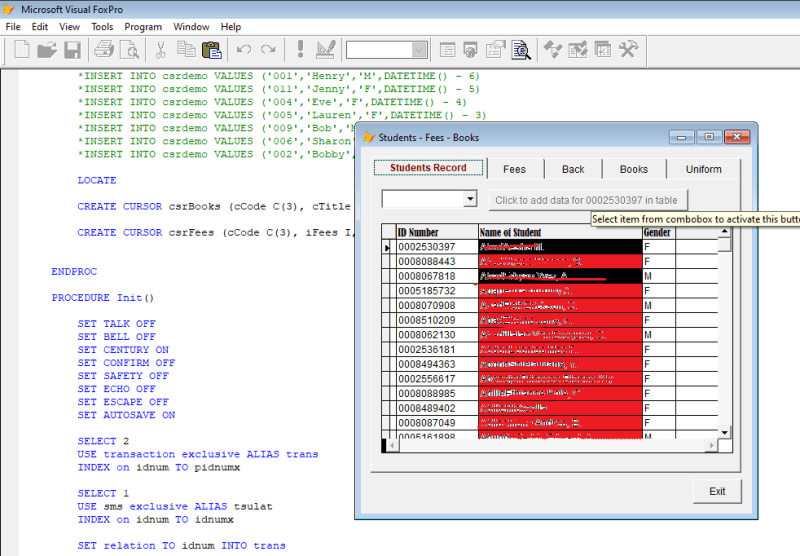
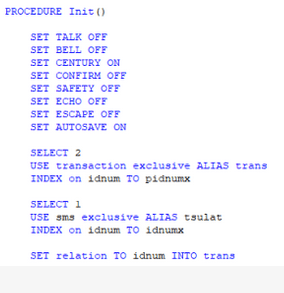
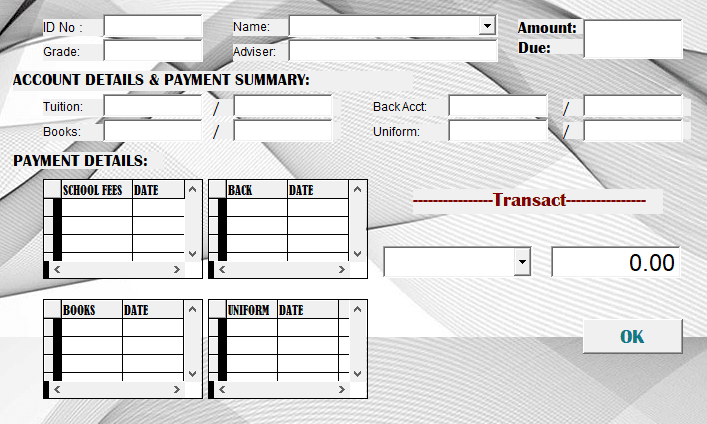
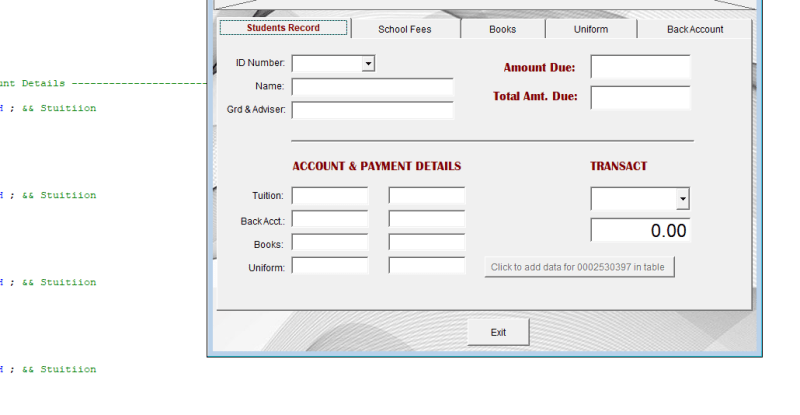
![[bigsmile] [bigsmile] [bigsmile]](/data/assets/smilies/bigsmile.gif) Mark i was trying to align the values to the right thinking that converting it to character could align it to the right... but i was wrong.. thanks for you guidance..... Thank you again....God Bless....
Mark i was trying to align the values to the right thinking that converting it to character could align it to the right... but i was wrong.. thanks for you guidance..... Thank you again....God Bless.... ![[glasses] [glasses] [glasses]](/data/assets/smilies/glasses.gif)