MarcusStringer
IS-IT--Management
Hi Guys and Girls.
Here is my dilema of the week...this has been causing me grief since CS2...
In Suitcase (or whatever) open a Type One font which has a small cap (but don't open the small cap font.)
In this example I'm using BodoniTwelveEF-Book. (do not open BodoniTwelveEF-BookSC)
Open a new document type a line of text.
Apply the BodoniTwelveEF-Book font to the line of text.
Apply the faux small cap setting from the character pallet or the character Control window.
Create a PDF of that page (I made a PS of it first then distilled it into a PDF)
Now go back to your suitcase and activate the SC font (BodoniTwelveEF-BookSC)
Go back to ID...you should see the font change, PDF that page and compare side by side...(or see below)
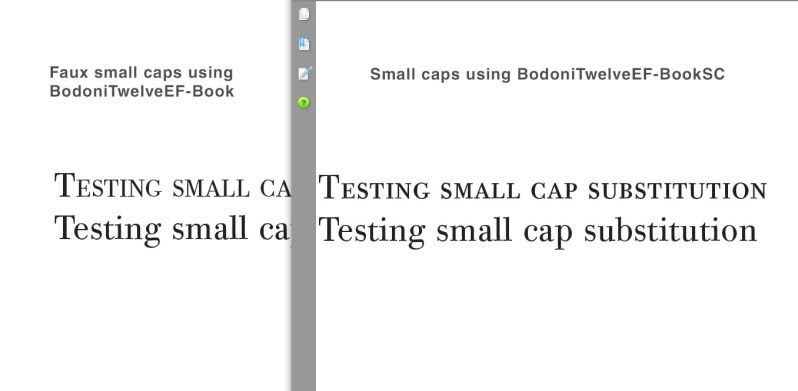
Now back to the InDesign document.
go to your suitcase and turn off the BodoniTwleveEF-BookSC font then goto Indesign doc.
Your should see something like this:
font gone to pink lowercase but still showing as SC under the character font window.
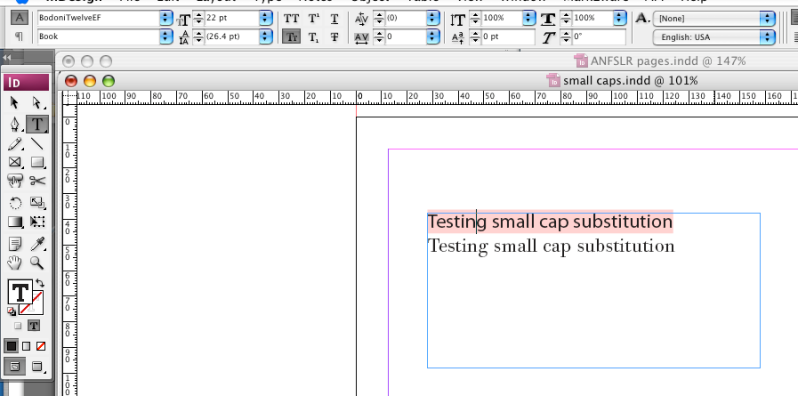
And when the SC font is opened it goes back to normal
Like this:
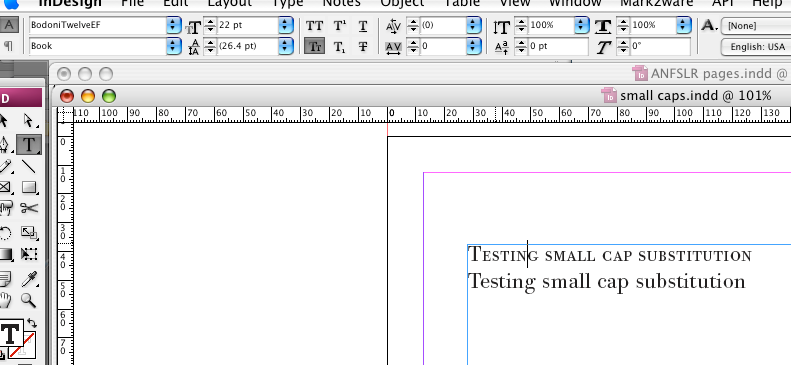
In other words I cannot get the small caps to revert back to the original faux small caps. It's like the computer has remembered that I had the actual SC font open at one point...
This is frustrating as people here at work sometime use the faux font the first time then somehow the SC version of the font because active (maybe on another job) and this screws up other jobs faux font...
If that makes some sense...
Marcus
Here is my dilema of the week...this has been causing me grief since CS2...
In Suitcase (or whatever) open a Type One font which has a small cap (but don't open the small cap font.)
In this example I'm using BodoniTwelveEF-Book. (do not open BodoniTwelveEF-BookSC)
Open a new document type a line of text.
Apply the BodoniTwelveEF-Book font to the line of text.
Apply the faux small cap setting from the character pallet or the character Control window.
Create a PDF of that page (I made a PS of it first then distilled it into a PDF)
Now go back to your suitcase and activate the SC font (BodoniTwelveEF-BookSC)
Go back to ID...you should see the font change, PDF that page and compare side by side...(or see below)
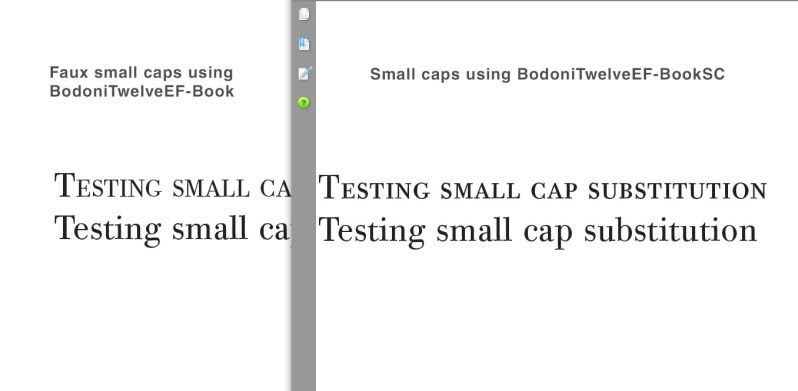
Now back to the InDesign document.
go to your suitcase and turn off the BodoniTwleveEF-BookSC font then goto Indesign doc.
Your should see something like this:
font gone to pink lowercase but still showing as SC under the character font window.
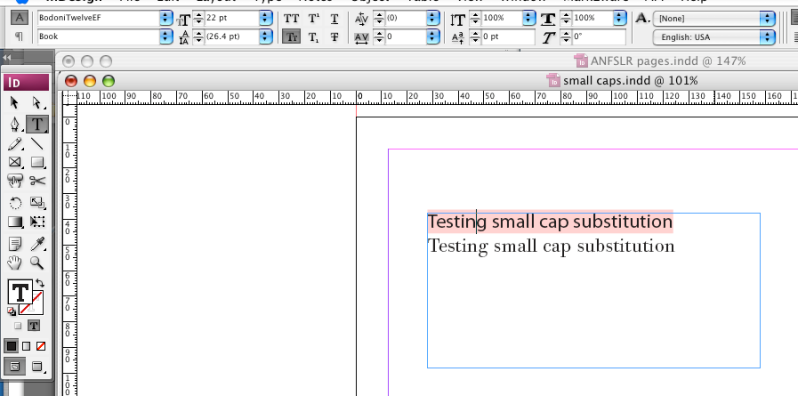
And when the SC font is opened it goes back to normal
Like this:
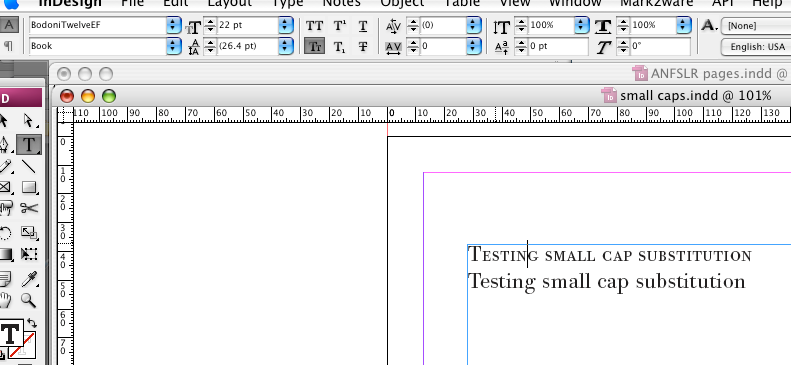
In other words I cannot get the small caps to revert back to the original faux small caps. It's like the computer has remembered that I had the actual SC font open at one point...
This is frustrating as people here at work sometime use the faux font the first time then somehow the SC version of the font because active (maybe on another job) and this screws up other jobs faux font...
If that makes some sense...
Marcus
