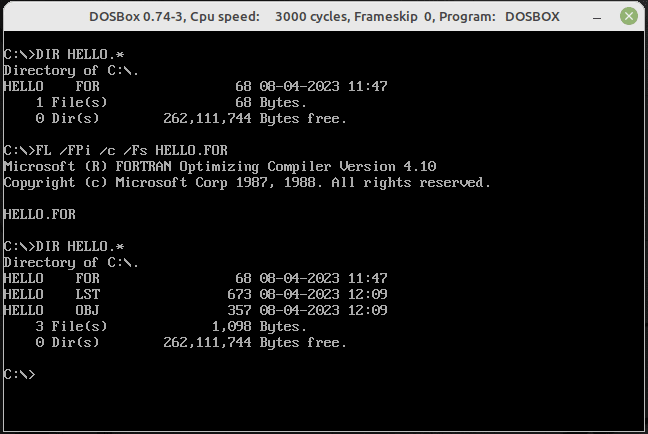I get an f1042 error during a compile running under Win7x64 with NTVDMx64 installed:
E:\DECBAL>FL /FPi /c /Fs DECBAL.FOR
Microsoft (R) FORTRAN Optimizing Compiler Version 4.00
Copyright (c) Microsoft Corp 1987. All rights reserved.
DECBAL.FOR
fatal error C1042: cannot open compiler intermediate file - no such file or directory
error 2001: Null pointer assignment
fatal error F1042: cannot open compiler intermediate file - no such file or directory
Any ideas?
Both MASM and LINK work, as well as binarys which have been compiled elsewhere and ported.
E:\DECBAL>FL /FPi /c /Fs DECBAL.FOR
Microsoft (R) FORTRAN Optimizing Compiler Version 4.00
Copyright (c) Microsoft Corp 1987. All rights reserved.
DECBAL.FOR
fatal error C1042: cannot open compiler intermediate file - no such file or directory
error 2001: Null pointer assignment
fatal error F1042: cannot open compiler intermediate file - no such file or directory
Any ideas?
Both MASM and LINK work, as well as binarys which have been compiled elsewhere and ported.