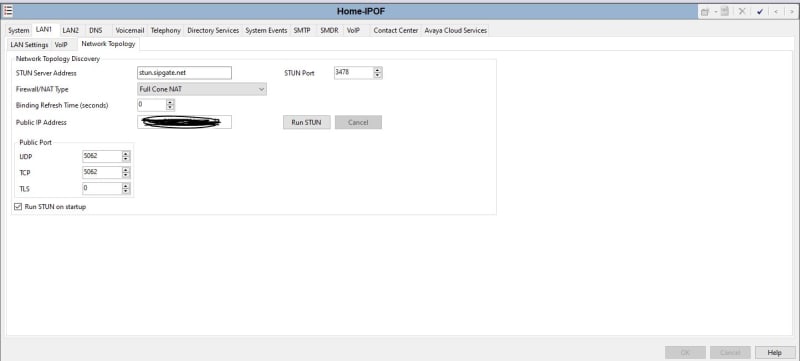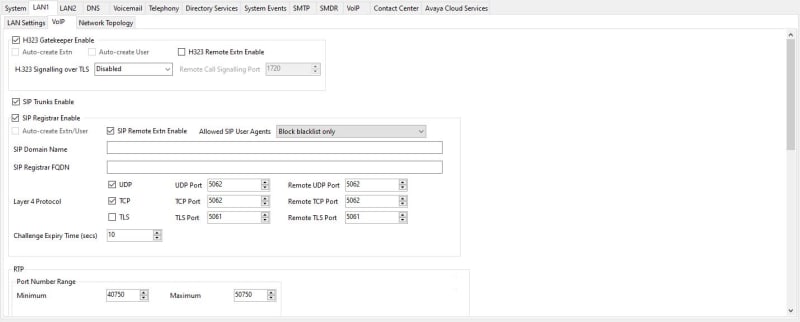Hello guys,
Sorry if I've missed anything.
Basically I have my lab environment and run a Softphone client (Avaya Equinox) works perfectly local on the same subnet as my IP office.
I'm trying to route it externally from my phone when I'm off the network. Appreciate that this is a VM and I have one IP for my IPO which is the local IP as it's running in my house.
I've change then SIP Registrar port to 5062 also. I've done some NAT'ing using my FortiGate to forward any requests hitting my public IP on port 5062 and re direct it to the IPO. I've done traces on the FortiGate and it actually seems to be passing traffic as I can see the policy being allowed - bytes are also going up on the policy.
However for some reason on the Softphone it says "invalid extension or password" if I tell the app to use the internal address it works fine again.
At a lost end here
IPO version is the latest release 11.0
Cheers,
Chris
Sorry if I've missed anything.
Basically I have my lab environment and run a Softphone client (Avaya Equinox) works perfectly local on the same subnet as my IP office.
I'm trying to route it externally from my phone when I'm off the network. Appreciate that this is a VM and I have one IP for my IPO which is the local IP as it's running in my house.
I've change then SIP Registrar port to 5062 also. I've done some NAT'ing using my FortiGate to forward any requests hitting my public IP on port 5062 and re direct it to the IPO. I've done traces on the FortiGate and it actually seems to be passing traffic as I can see the policy being allowed - bytes are also going up on the policy.
However for some reason on the Softphone it says "invalid extension or password" if I tell the app to use the internal address it works fine again.
At a lost end here
IPO version is the latest release 11.0
Cheers,
Chris