Hi
I have a sheet with information about costs
I also have another sheet with some information and I want to populate the costs into this sheet. They have works order number as the key yo match with.
In sheet 1 the works order number may have 3 different costs , or more or less, depending on what processes it goes through. Example is in the screen shot below.
I have used this vlookup to get the data =IFERROR(VLOOKUP(A:A,'Paint Data'!A:E,3,FALSE),"")
This only brings back the first result of 237.791, how can I get it so it shows the other 2, if that is at all possible, Thanks in advance.
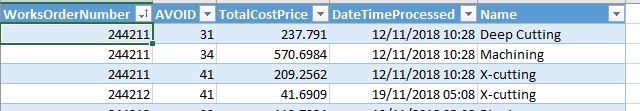
I have a sheet with information about costs
I also have another sheet with some information and I want to populate the costs into this sheet. They have works order number as the key yo match with.
In sheet 1 the works order number may have 3 different costs , or more or less, depending on what processes it goes through. Example is in the screen shot below.
I have used this vlookup to get the data =IFERROR(VLOOKUP(A:A,'Paint Data'!A:E,3,FALSE),"")
This only brings back the first result of 237.791, how can I get it so it shows the other 2, if that is at all possible, Thanks in advance.
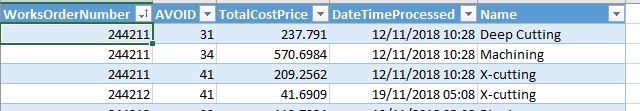

![[glasses] [glasses] [glasses]](/data/assets/smilies/glasses.gif) Just traded in my OLD subtlety...
Just traded in my OLD subtlety...![[tongue] [tongue] [tongue]](/data/assets/smilies/tongue.gif)