Benedito Almeida
MIS
Hi,
I have a Pivot Table in Excel that access a cube in Microsoft SSAS.
This cube has a time dimension with MONTH and YEAR.
In the cube some calculated members are evaluated to NULL for the MONTH level of the time dimension. This is half of the solution I need.
Now I have to find a way to hide the columns in Excel where the calculated members are NULL for the MONTH level of time dimension.
This is the Excel WorkSheet I have:
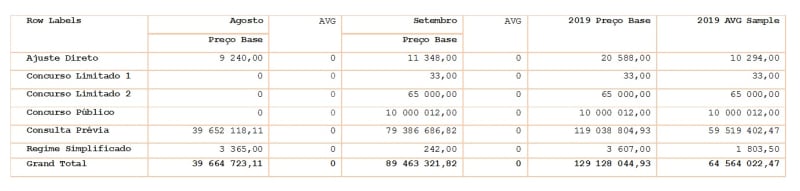
As you can see with a MDX expression I was abble to set the values of AVG SAMPLE to zero when the TIME dimension level is MONTH and all columns are empty.
My customer, however, is asking me to remove the columns for MONTH levels and I don't know how to do it.
I can't hide the MONTH level completely because there are some calculated members that should be shown in MONTH level, like PREÇO BASE.
Is it possible to do this?
Thank you again.
I have a Pivot Table in Excel that access a cube in Microsoft SSAS.
This cube has a time dimension with MONTH and YEAR.
In the cube some calculated members are evaluated to NULL for the MONTH level of the time dimension. This is half of the solution I need.
Now I have to find a way to hide the columns in Excel where the calculated members are NULL for the MONTH level of time dimension.
This is the Excel WorkSheet I have:
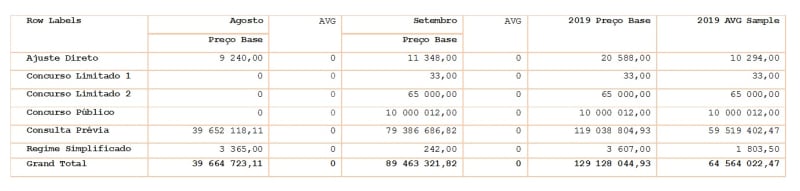
As you can see with a MDX expression I was abble to set the values of AVG SAMPLE to zero when the TIME dimension level is MONTH and all columns are empty.
My customer, however, is asking me to remove the columns for MONTH levels and I don't know how to do it.
I can't hide the MONTH level completely because there are some calculated members that should be shown in MONTH level, like PREÇO BASE.
Is it possible to do this?
Thank you again.

![[glasses] [glasses] [glasses]](/data/assets/smilies/glasses.gif) Just traded in my OLD subtlety...
Just traded in my OLD subtlety...![[tongue] [tongue] [tongue]](/data/assets/smilies/tongue.gif)
