robertbarrett
IS-IT--Management
I have a formula to take a cell and add a year to it in another cell. (i.e. modified date and expiration date)
In the expiration date field there is the formula:
=DATE(YEAR(D12)+1,MONTH(D12),DAY(D12))
However, if the referenced cell (D12) is blank, then I get "12/31/1900"
I just want the result in that situation to be a blank cell.
Please advise.
In the expiration date field there is the formula:
=DATE(YEAR(D12)+1,MONTH(D12),DAY(D12))
However, if the referenced cell (D12) is blank, then I get "12/31/1900"
I just want the result in that situation to be a blank cell.
Please advise.

![[glasses] [glasses] [glasses]](/data/assets/smilies/glasses.gif) Just traded in my OLD subtlety...
Just traded in my OLD subtlety...![[tongue] [tongue] [tongue]](/data/assets/smilies/tongue.gif)
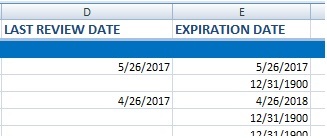
![[blush] [blush] [blush]](/data/assets/smilies/blush.gif)