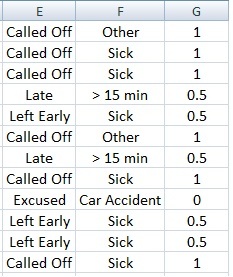robertbarrett
IS-IT--Management
This may just be a complicated IF THEN statement, please help.
I already have a drop down list in place. How can I have whatever value in the drop down list populate a value in another cell?
For example:
"Left Early" I want to populate another cell with 0.50
"Called Off" - 1
"No Call No show" - 2
"Suspension - Violation" - 0
"Excused" - 0
Please advise.
Thank you
I already have a drop down list in place. How can I have whatever value in the drop down list populate a value in another cell?
For example:
"Left Early" I want to populate another cell with 0.50
"Called Off" - 1
"No Call No show" - 2
"Suspension - Violation" - 0
"Excused" - 0
Please advise.
Thank you

![[glasses] [glasses] [glasses]](/data/assets/smilies/glasses.gif) Just traded in my OLD subtlety...
Just traded in my OLD subtlety...![[tongue] [tongue] [tongue]](/data/assets/smilies/tongue.gif)