Hello all. First I just want to say that this forum is always helpful. Thanks!
I stumbled upon an issue with one of my end users computers. They are running Office 2003 with the Compatibility pack. I'm trying to get them to have the ability to open and edit .xlsx files.
Originally, the file was not viewable until I installed the compatibility pack, along with the excel viewer. Now they can view the .xlsx file with the Excel viewer. I then tried to open the file with Excel and I'm still getting the following error message:
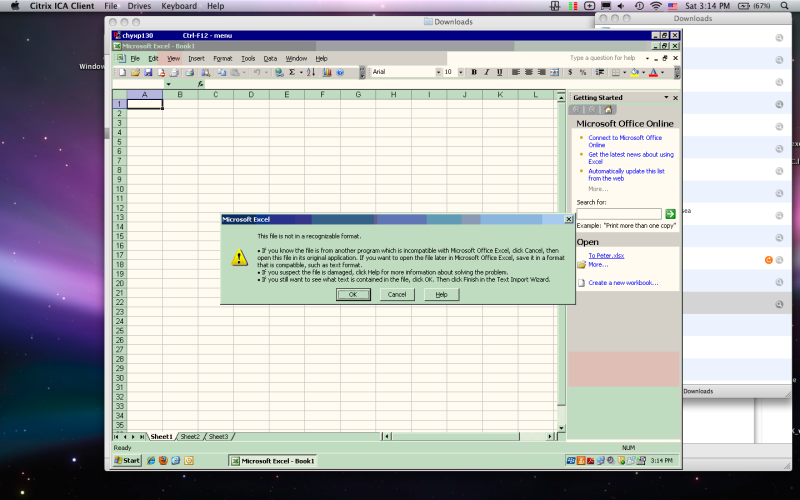
If I click on ok or cancel, the information in the file turns to a bunch of code. There is nothing wrong with the file because it opens fine on my pc.
I ran a complete uninstall and then reinstalled Office. Still getting the same error.
I would appreciate any suggestions.
Thanks Tek-Tips!
I stumbled upon an issue with one of my end users computers. They are running Office 2003 with the Compatibility pack. I'm trying to get them to have the ability to open and edit .xlsx files.
Originally, the file was not viewable until I installed the compatibility pack, along with the excel viewer. Now they can view the .xlsx file with the Excel viewer. I then tried to open the file with Excel and I'm still getting the following error message:
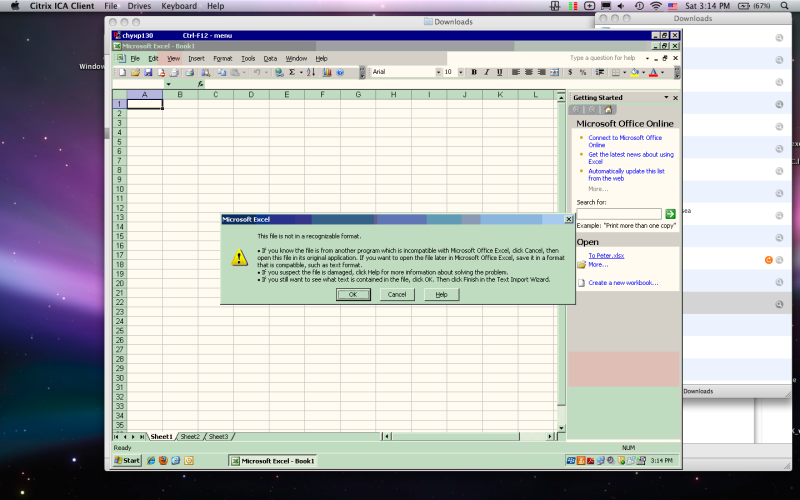
If I click on ok or cancel, the information in the file turns to a bunch of code. There is nothing wrong with the file because it opens fine on my pc.
I ran a complete uninstall and then reinstalled Office. Still getting the same error.
I would appreciate any suggestions.
Thanks Tek-Tips!

![[glasses] [glasses] [glasses]](/data/assets/smilies/glasses.gif) Just traded in my old subtlety...
Just traded in my old subtlety...![[tongue] [tongue] [tongue]](/data/assets/smilies/tongue.gif)