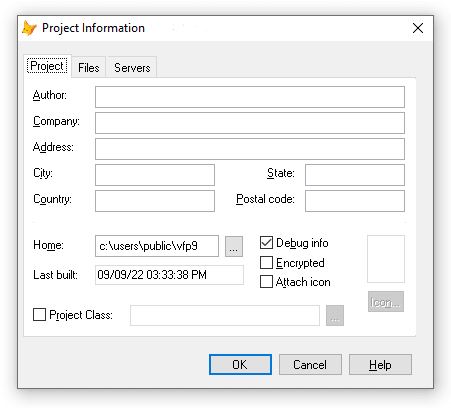Dobs_seemore
IS-IT--Management
Usually this error is simple, you tried to go where a record does not exist, however this one is strange and is happening repeatedly on two computers out of 60 that run it. The rest of the people who use it have not seen the error which makes this all the more interesting, but could simply be that they use it in a slightly different way, now to the facts.
The application runs locally and it not a shared or network application. It is a form with a 6 tab page frame. The error 5 when trapped is telling me that on page frame 1 a list object with an SQL statement as it's row source is what's causing the problem. What is interesting is that when the error occurs it's happening while the user is interacting with objects on page frame 2 which programmatically does not touch page frame 1 or any of it's objects nor does it cause any type of requery. As a test I disabled everything on page frame 1 while they are on page frame 2 using .setall so every object was disabled, still the error persisted.
Example error messages
Error number : 5
Program : OE.FRAME.ORDERGUIDE.OITEMSEARCH.LOSTFOCUS
Line number : 32
Line of code : select invoice_date,lines,quantity,sales from saleshistory where customer_id=customer.customer_id order by invoice_date desc into cursor saleshist
Error message: Record is out of range.
Error number : 5
Program : OE.FRAME.ORDERGUIDE.OITEMSEARCH.GOTFOCUS
Line number : 11
Line of code : select invoice_date,lines,quantity,sales from saleshistory where customer_id=customer.customer_id order by invoice_date desc into cursor saleshist
Error message: Record is out of range.
Error number : 5
Program : OE.EXISTINGORDER
Line number : 173
Line of code : select invoice_date,lines,quantity,sales from saleshistory where customer_id=customer.customer_id order by invoice_date desc into cursor saleshist
Error message: Record is out of range.
oe.existingorder is a method on the base form that I call when they edit an order, the other two got and lost focus are on page frame 2 of a search text box. Again these objects/methods do not touch or refresh anything on page frame 1 where the list is with the SQL statement. It is one of those strange things that started out of nowhere and in happening on 2 of the 60 people who use it. We cannot duplicate the problem ourselves using the application, usually we can.
Now to make things more complex this message happens on occaision
Error number : 202
Program : OE.FRAME.ORDERGUIDE.DONE.CLICK
Line number : 99
Line of code : select invoice_date,lines,quantity,sales from saleshistory where customer_id=customer.customer_id order by invoice_date desc into cursor saleshist
Error message: Invalid path or file name.
BTW just to be clear on all of the errors above the "Line of Code" is the list box with a row source SQL statement that you see and is located on
OE.FRAME.CUSTOMER.SALESHISTORY <- Saleshistory being the list box object.
The error is related to the same object on page frame 1, the list with a SQL statement as the row source, yet there is nothing related to a path or file name,the statement returns results to a named cursor not a dbf file with a path. Very confusing and I'm beginning to think some other application on the local machines are causing it in some odd way. This is Windows 11 and Fox 9 with SP2 and the group header hot fix installed from article 968409
Thanks, this has been going on for a week and I've been through some strange issues with Fox over the years but this one finally has me asking for help here.
The application runs locally and it not a shared or network application. It is a form with a 6 tab page frame. The error 5 when trapped is telling me that on page frame 1 a list object with an SQL statement as it's row source is what's causing the problem. What is interesting is that when the error occurs it's happening while the user is interacting with objects on page frame 2 which programmatically does not touch page frame 1 or any of it's objects nor does it cause any type of requery. As a test I disabled everything on page frame 1 while they are on page frame 2 using .setall so every object was disabled, still the error persisted.
Example error messages
Error number : 5
Program : OE.FRAME.ORDERGUIDE.OITEMSEARCH.LOSTFOCUS
Line number : 32
Line of code : select invoice_date,lines,quantity,sales from saleshistory where customer_id=customer.customer_id order by invoice_date desc into cursor saleshist
Error message: Record is out of range.
Error number : 5
Program : OE.FRAME.ORDERGUIDE.OITEMSEARCH.GOTFOCUS
Line number : 11
Line of code : select invoice_date,lines,quantity,sales from saleshistory where customer_id=customer.customer_id order by invoice_date desc into cursor saleshist
Error message: Record is out of range.
Error number : 5
Program : OE.EXISTINGORDER
Line number : 173
Line of code : select invoice_date,lines,quantity,sales from saleshistory where customer_id=customer.customer_id order by invoice_date desc into cursor saleshist
Error message: Record is out of range.
oe.existingorder is a method on the base form that I call when they edit an order, the other two got and lost focus are on page frame 2 of a search text box. Again these objects/methods do not touch or refresh anything on page frame 1 where the list is with the SQL statement. It is one of those strange things that started out of nowhere and in happening on 2 of the 60 people who use it. We cannot duplicate the problem ourselves using the application, usually we can.
Now to make things more complex this message happens on occaision
Error number : 202
Program : OE.FRAME.ORDERGUIDE.DONE.CLICK
Line number : 99
Line of code : select invoice_date,lines,quantity,sales from saleshistory where customer_id=customer.customer_id order by invoice_date desc into cursor saleshist
Error message: Invalid path or file name.
BTW just to be clear on all of the errors above the "Line of Code" is the list box with a row source SQL statement that you see and is located on
OE.FRAME.CUSTOMER.SALESHISTORY <- Saleshistory being the list box object.
The error is related to the same object on page frame 1, the list with a SQL statement as the row source, yet there is nothing related to a path or file name,the statement returns results to a named cursor not a dbf file with a path. Very confusing and I'm beginning to think some other application on the local machines are causing it in some odd way. This is Windows 11 and Fox 9 with SP2 and the group header hot fix installed from article 968409
Thanks, this has been going on for a week and I've been through some strange issues with Fox over the years but this one finally has me asking for help here.