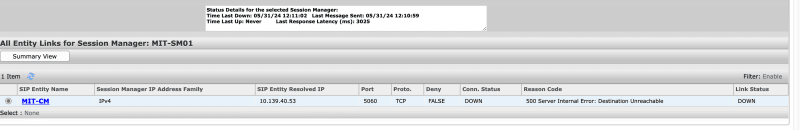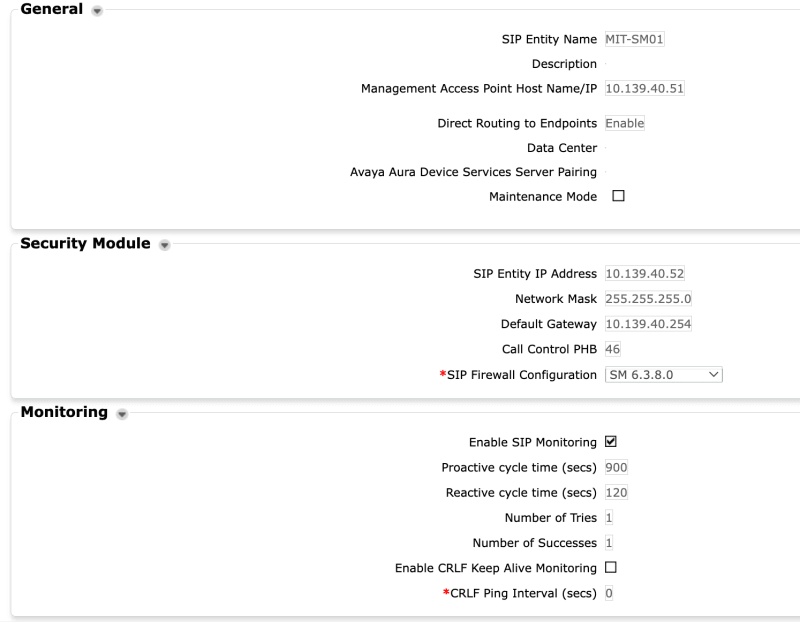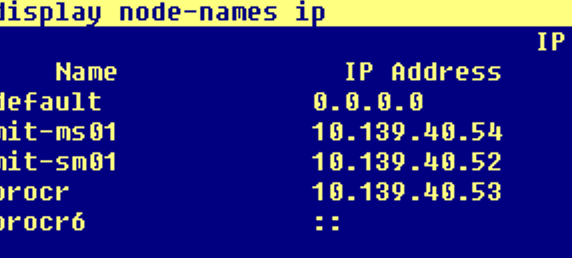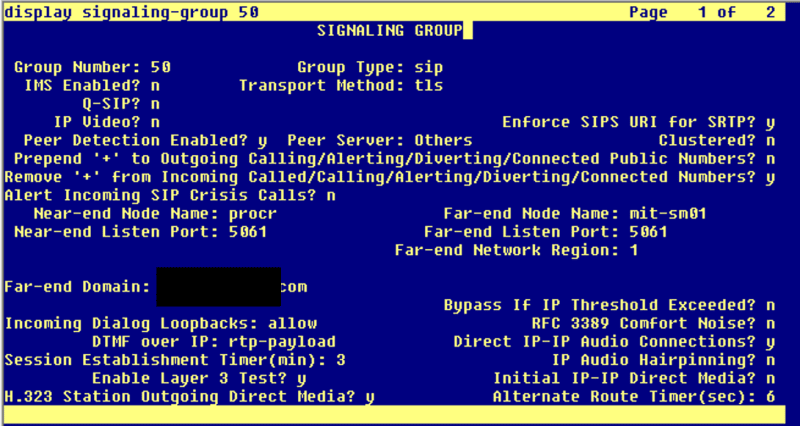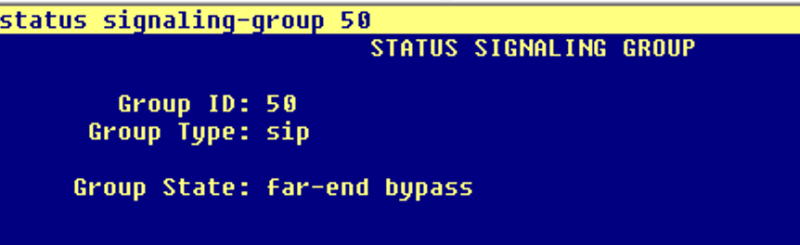This is the first time I am setting up a new SM instance from scratch. SM/security module is up. CM is up. CM has SMGR's CA trusted and an entity certificate generate by SMGR installed. But I cannot for the life of me get the entity link from SM to CM to come up. It keeps returning 500 - Internal Server Error Destination Unreachable. On the CM side the signaling group status is far-end bypass.

10.139.40.52 is the SM security module. .53 is CM.
Not really sure where to start. I've checked to make sure the IP node name in CM has the correct IP address, made sure the signaling group has the correct near and far end node names and domain name. Double checked to make sure the SIP entity in SMGR for CM has the correct IP address. Everything appears OK.
The only thing that is bugging me is that despite the security module showing as up, I can only ping it from the SM cli. I cannot ping it from CM or any other system.

10.139.40.52 is the SM security module. .53 is CM.
Not really sure where to start. I've checked to make sure the IP node name in CM has the correct IP address, made sure the signaling group has the correct near and far end node names and domain name. Double checked to make sure the SIP entity in SMGR for CM has the correct IP address. Everything appears OK.
The only thing that is bugging me is that despite the security module showing as up, I can only ping it from the SM cli. I cannot ping it from CM or any other system.