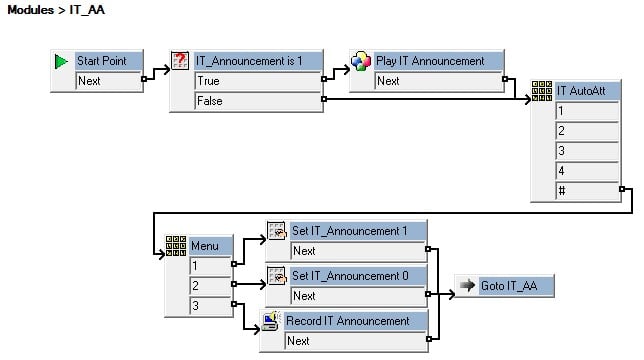Hello everyone, hope you are all well. I have a quick question on enabling and disabling a message in VMPro. Essentially, I have a menu for IT that gives the caller certain options. I want to add a generic blank menu prior to the main menu that I can short code dial in and record a message when certain things are broken around the company so when users call in they are played a message prior to the main menu stating whatever we record. Then, when whenever the issue is fixed, I can short code dial back and turn it off. What would be the best way to go about this? I thought about a play list but I am not sure how I would disable this message when done. Any suggestions?
Thanks
Thanks