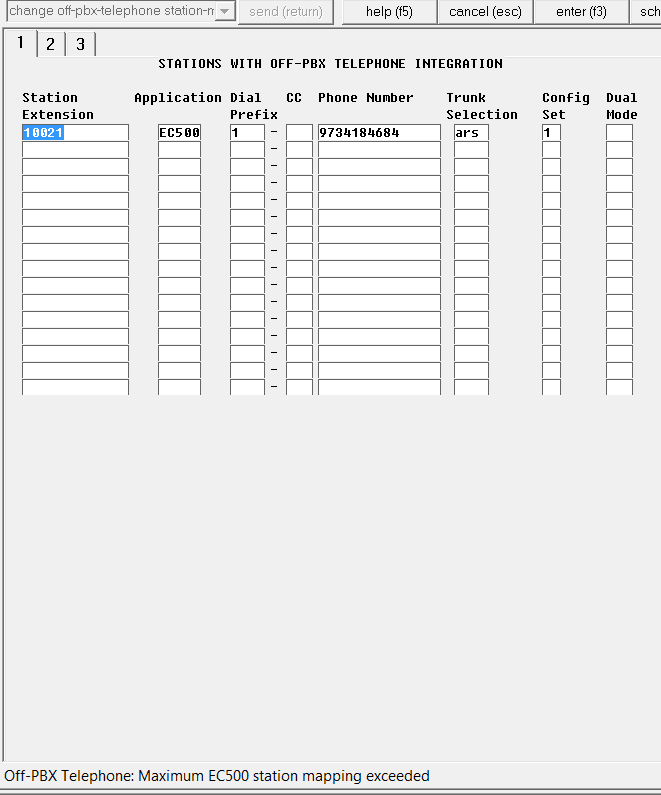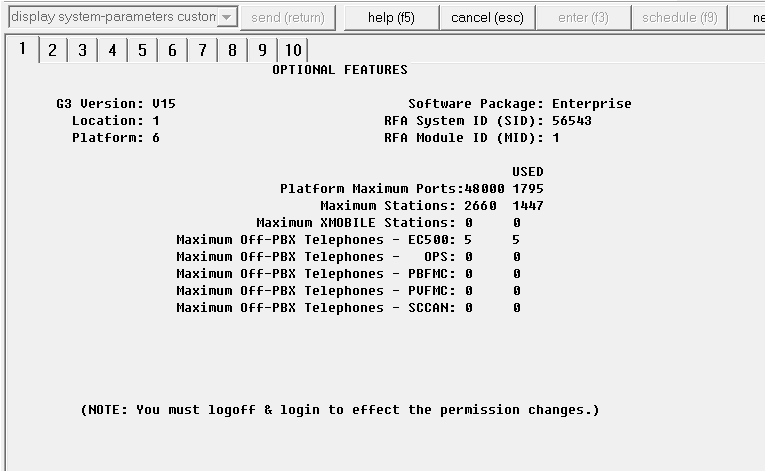Guys/Gals
I keep getting an error in Avaya CM 5.2 (using Site Admin 6.0) when creating an EC500 mapping. Please see below: It says that "Maximum EC500 station mapping exceeded". How do I change that? I did a "change system-parameters features" but don't see anything. Any help would be appreciated. Thank you.
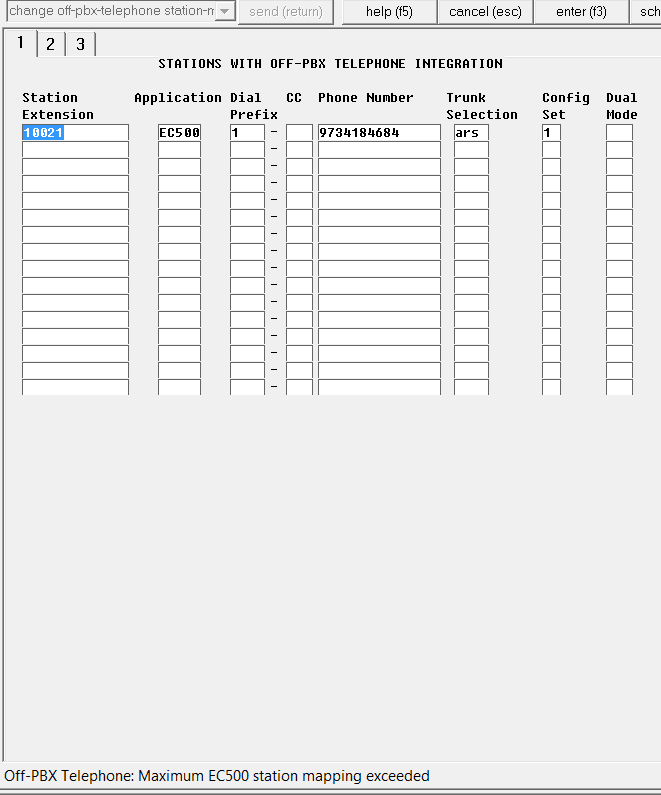
I keep getting an error in Avaya CM 5.2 (using Site Admin 6.0) when creating an EC500 mapping. Please see below: It says that "Maximum EC500 station mapping exceeded". How do I change that? I did a "change system-parameters features" but don't see anything. Any help would be appreciated. Thank you.