There is a DVD player on Windows 11
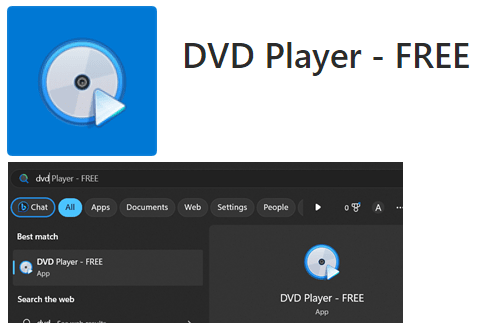
When I start it, it displays a message, something about using keyboard shortcuts. But, what are they?
Did some Google search, but could not find anything. Arrow keys and Enter 'kind-of' work, but what about the rest of DVD's functions?
---- Andy
"Hmm...they have the internet on computers now"--Homer Simpson
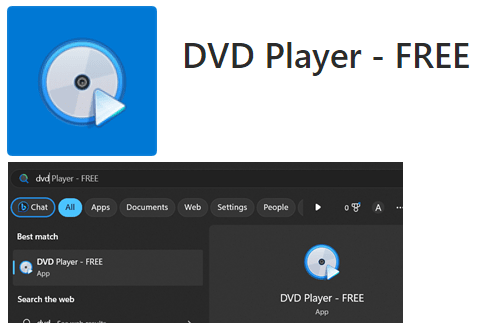
When I start it, it displays a message, something about using keyboard shortcuts. But, what are they?
Did some Google search, but could not find anything. Arrow keys and Enter 'kind-of' work, but what about the rest of DVD's functions?
---- Andy
"Hmm...they have the internet on computers now"--Homer Simpson

![[thumbsup2] [thumbsup2] [thumbsup2]](/data/assets/smilies/thumbsup2.gif)