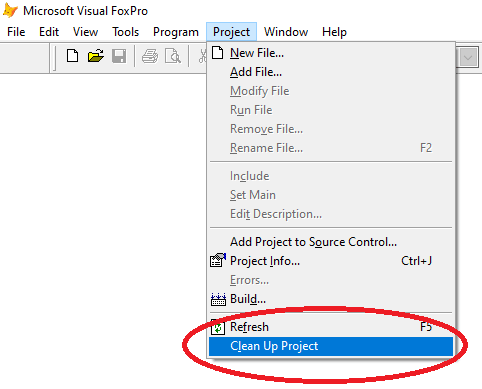Error 1113, is "File is not open", for those who wonder. I guess the project cleanup had a problem opening one of the project files.
In the end what you tell is not seeing a form at runtime, because it was an "In screen" form. So likely your project has a config.fpw file that has "SCREEN=OFF", maybe from a previous thread recommending that, if you want to establish your own top-level form. (I have searched the form and not found a thread, but maybe you read about it and thought it's good to always have that. No, it's not always a good idea.
Well, but what you see is correct behavior and to be expected.
It's correct: Form s are by default "In screen" and only visible, if the screen, aka the form _SCREEN, is visible. So if that's hidden all forms are hidden. The meaning of "In screen" does not change to "in the main form", when you establish your own top-level main form. There's explicitly another ShowWindow=2 (in top level forms) setting for that. Screen is screen, one any only one, top forms can be many, your own forms and whichever is currently the active top level form becomes the parent form for "in top level" forms and clips it, is the boundary of its moving around.
It's to be expected: In the sense that you see our in screen forms while you program them within VFP. Because VFP itself has the screen visible. You only see the consequence of SCREEN=OFF at runtime, in the EXE.
So you don't just get "that annoying empty form with the menu" hidden, everything is hidden as it's screen or in screen by default. If you decide for SCREEN=OFF you have to be consequential and change all your forms to now be either top level forms, (Show Window=1) or "in top level" (ShowWindow=2).
The normal use case for an application without screen is a single form application. I guess many who see the screen and their form inside don't want it, some may even discover the menu has items only working within VFP itself. But there is a simple alternative to hiding the screen: You can also SET SYSMENU OFF to get rid of the partially non working menu. If you want something else than a single form appliction, it's actually easier to work with the screen as your empty "desktop" and main application menu form, SET SYSMENU OFF and also establish your own menu, maybe also added a toolbar or something fancier as a ribbon. There are VFPX projects making that an easy task.
And in the end, I don't know if you like VFP itself from it's interface, but in itself it's a good example of how an application that has a screen can look. You can configure it to come up with the last project you edited, the property window being shown, the command window, etc. It keeps that states and doesn't come up empty, when you start it. And in your application you can do the same, you can choose to let it be your frame for all of your application, that's populated with menu, a start form, toolbar, ribbon, whatever other side windows as you want. It's up to you to make it less dull.
Chriss