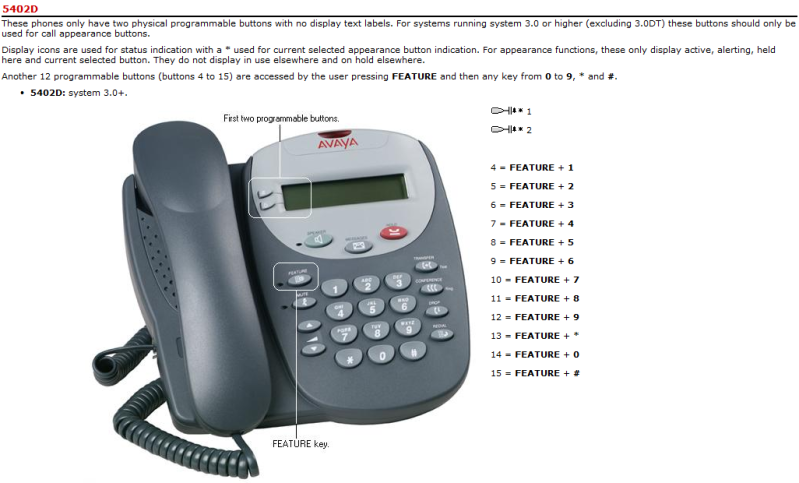Hi,
I've been trying to work out Button programming on the IP Office Manager and im having trouble trying to relate "Button No" to a physical button on phones.
I've noticed that In Manager->User->button programming your presented with the "Button No" column. However my experience when assigning functions is that the "Button No" does not tally up with the physical Button number.
E.g. "Button No" 5 in manager seems to match Digit 2 on a 5402.
Fair enough - there are the feature buttons for line one and line two which need to be taken into account which will push it out of sync with what you might expect.
What i cant find however is anything in the help or online which says for Phone Type X the "Button No" to use is Y for Digit Z.
There is a section in Help under Button Management called Label Templates which seems to point to a DSS Key Label Template File (Microsoft Word .dot Files).
This looks like it should be a zip file in your Manager directory although i cant find it and the Link within the help file points to:-
mk MSITStore:C:\PROGRA~2\AVAYA\IPOFFI~1\MANAGER\Manager.chm::/dss_key_label_template
MSITStore:C:\PROGRA~2\AVAYA\IPOFFI~1\MANAGER\Manager.chm::/dss_key_label_template
Which is rubbish and obviously an error.
So is there anywhere i can get this file? Am i looking at the right place?
Thanks
I've been trying to work out Button programming on the IP Office Manager and im having trouble trying to relate "Button No" to a physical button on phones.
I've noticed that In Manager->User->button programming your presented with the "Button No" column. However my experience when assigning functions is that the "Button No" does not tally up with the physical Button number.
E.g. "Button No" 5 in manager seems to match Digit 2 on a 5402.
Fair enough - there are the feature buttons for line one and line two which need to be taken into account which will push it out of sync with what you might expect.
What i cant find however is anything in the help or online which says for Phone Type X the "Button No" to use is Y for Digit Z.
There is a section in Help under Button Management called Label Templates which seems to point to a DSS Key Label Template File (Microsoft Word .dot Files).
This looks like it should be a zip file in your Manager directory although i cant find it and the Link within the help file points to:-
mk
Which is rubbish and obviously an error.
So is there anywhere i can get this file? Am i looking at the right place?
Thanks