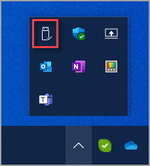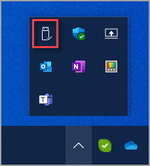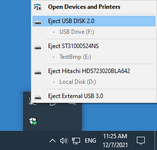I finished copying the files to my 2.5" external HDD. I ejected the HDD in Windows 10 but the enclosure case LED was on and then I went to pull the USB 3.0 cable but when the cable came out of the PC port my hand hit the side of the HDD case and the case moved slightly to the right of the table. Did this event cause damage to the HDD?