Hello all,
By now, I should have needed to do this however I document well and never ran into the issue, until now.
We took over a new customer that does not have the default Administrator Password. I have not had a chance to touch their system yet so I figured I would clear up a few things before going on site.
Assuming that the security login is still default, I can use that to log into the security settings and re-set the Administrator Password, correct?
If not, is the only other way to use the DTE Port and re-set the security settings? Oddly enough, I have never needed to use the DTE Port.
I have browsed through the knowledge base however still have a few questions and no test PBX at the moment.
When using say PuTTY and the RS232 Port, can I connect to a live system or does it need a reboot with PuTTY already up and running?
After defaulting the Security Settings, does the PBX need a reboot?
Does all this look correct?
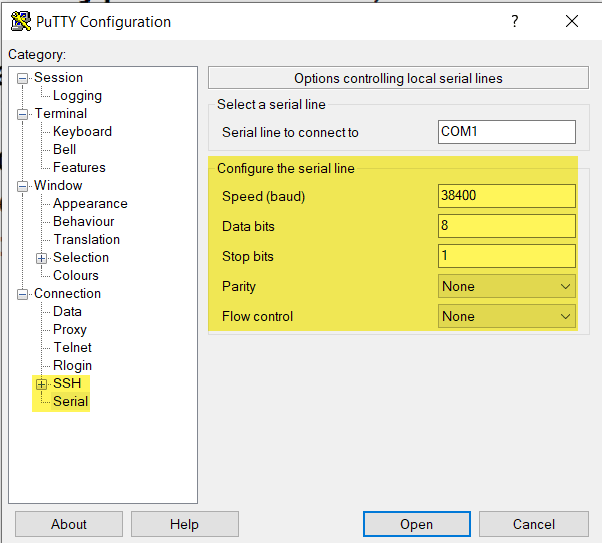
Once in I just run the following Commands:
AT
AT-SECURITYRESETALL
MAC ADDRESS
Wait for "OK" Response?
Thank you!
ACSS
By now, I should have needed to do this however I document well and never ran into the issue, until now.
We took over a new customer that does not have the default Administrator Password. I have not had a chance to touch their system yet so I figured I would clear up a few things before going on site.
Assuming that the security login is still default, I can use that to log into the security settings and re-set the Administrator Password, correct?
If not, is the only other way to use the DTE Port and re-set the security settings? Oddly enough, I have never needed to use the DTE Port.
I have browsed through the knowledge base however still have a few questions and no test PBX at the moment.
When using say PuTTY and the RS232 Port, can I connect to a live system or does it need a reboot with PuTTY already up and running?
After defaulting the Security Settings, does the PBX need a reboot?
Does all this look correct?
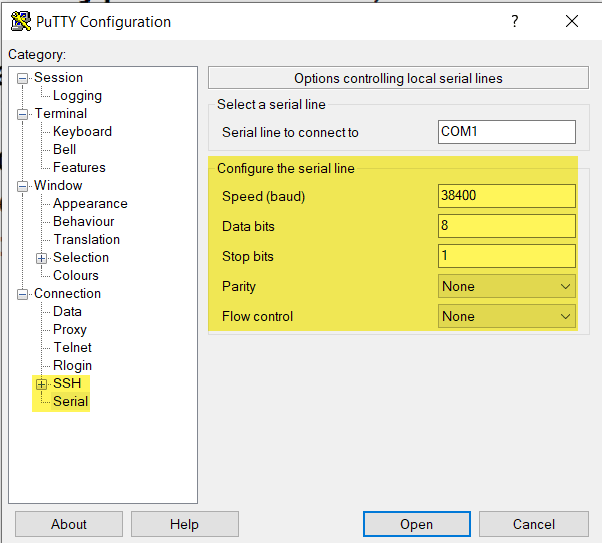
Once in I just run the following Commands:
AT
AT-SECURITYRESETALL
MAC ADDRESS
Wait for "OK" Response?
Thank you!
ACSS
