Everton1Blue
Technical User
Hello
I have lost my way a bit on this. I have a form here: Link If I complete all fields correctly the user is directed to a 'thank you' page and that works fine, but if the user omits the Name field, for
example, a red error message says 'Please complete the Name field' like this:
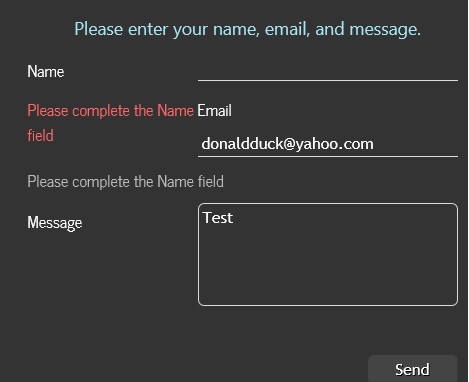
Not only does this look untidy, but it has displaced the Email label, pushing it into the form. Ideally, I would like the error message displayed on one line INSIDE the Name field itself, but I'm not sure how to do that.
The code for the Name field looks like this:
Thanks for any advice.
I have lost my way a bit on this. I have a form here: Link If I complete all fields correctly the user is directed to a 'thank you' page and that works fine, but if the user omits the Name field, for
example, a red error message says 'Please complete the Name field' like this:
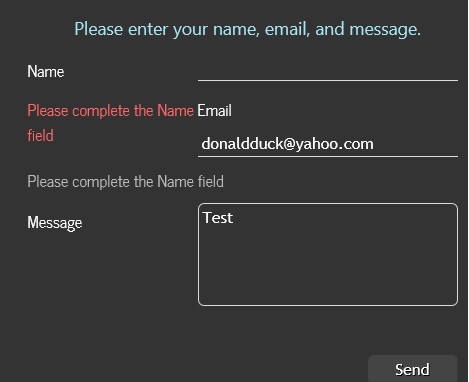
Not only does this look untidy, but it has displaced the Email label, pushing it into the form. Ideally, I would like the error message displayed on one line INSIDE the Name field itself, but I'm not sure how to do that.
The code for the Name field looks like this:
Code:
<p><asp:Label ID="Name" runat="server" Text="Name"></asp:Label>
<asp:TextBox ID="your_name" runat="server"></asp:TextBox></p>
<asp:RequiredFieldValidator Display="None" ID="RequiredFieldValidator1" runat="server" controlToValidate="your_name" ForeColor="#FF6666" ErrorMessage="Please complete the Name field"></asp:RequiredFieldValidator>Thanks for any advice.
