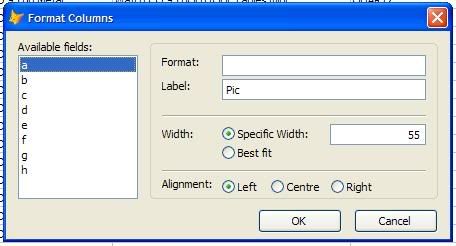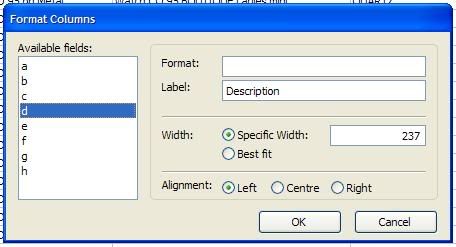Navigation
Install the app
How to install the app on iOS
Follow along with the video below to see how to install our site as a web app on your home screen.
Note: This feature may not be available in some browsers.
More options
-
Congratulations TouchToneTommy on being selected by the Tek-Tips community for having the most helpful posts in the forums last week. Way to Go!
You are using an out of date browser. It may not display this or other websites correctly.
You should upgrade or use an alternative browser.
You should upgrade or use an alternative browser.
Display Form without ICON
- Thread starter benman
- Start date
- Status
- Not open for further replies.
- Thread starter
- #4
Benman,
Take an icon editor. Make an icon all blue, same color as your header. Then in the form's icon property, list <myblueicon>.ico as the icon file for your form. Set the Controlbox property back to .T.
Best Regards,
Scott
"Everything should be made as simple as possible, and no simpler."![[hammer] [hammer] [hammer]](/data/assets/smilies/hammer.gif)
Take an icon editor. Make an icon all blue, same color as your header. Then in the form's icon property, list <myblueicon>.ico as the icon file for your form. Set the Controlbox property back to .T.
Best Regards,
Scott
"Everything should be made as simple as possible, and no simpler."
![[hammer] [hammer] [hammer]](/data/assets/smilies/hammer.gif)
- Thread starter
- #6
OK, good luck in your quest.benman said:This form looks dull now without the cross.
Andy
Mike Lewis
Programmer
To find the colour of the title bar:
Code:
DECLARE integer GetSysColor IN WIN32API integer
GetSysColor(2)See also thread1254-1246425
But there's a snag. The colour of the title bar changes, depending on whether the form is active or not. You would have to create two icons, and switch between them in the form's Activate and Deactivate.
Mike
__________________________________
Mike Lewis (Edinburgh, Scotland)
My Visual FoxPro site: www.ml-consult.co.uk
craigsboyd
IS-IT--Management
Hi Benman,
Just replace the icon with an invisible icon. Here, I've made you one...
The only drawback is the obvious space to the left of the form's caption. But, at least with this you won't have to determine the titlebar color and gradient etc.

SweetPotato Software Website
My Blog
Just replace the icon with an invisible icon. Here, I've made you one...
The only drawback is the obvious space to the left of the form's caption. But, at least with this you won't have to determine the titlebar color and gradient etc.

SweetPotato Software Website
My Blog
- Status
- Not open for further replies.
Similar threads
- Replies
- 14
- Views
- 278
- Replies
- 25
- Views
- 1K
- Replies
- 2
- Views
- 234
- Replies
- 32
- Views
- 959
Part and Inventory Search
Sponsor
-
This site uses cookies to help personalise content, tailor your experience and to keep you logged in if you register.
By continuing to use this site, you are consenting to our use of cookies.