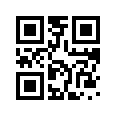This is really stupidly easy, or that's what I thought. Since upgrading to an IP500 V2 (v 6.0(14) on the controller) I cannot get the thing to work. This worked perfectly on the IP406 I had before. When somebody hits # followed by the extension it always goes directly to the dialer's VM, NOT the extension entered after the #. I'm completely at a loss at this point and hope for some help. Here's how the short code is setup (our extensions are two digits only):
Code: #XX
Feature: Voicemail Collect
Telephone Number: #"N
Line Group ID: 0
Locale: BLANK
No check on Force Account Code
Funny thing is when I enter #"N" it automatically changes it to #"N. The same thing happens if I enter "#"N, which I think is really weird. If I enter just #N is changes it to "#N".
What shows up on my 4424 phone dispaly is:
#N
#Extension entered
Then just #N when it connects to the callers VM and not the intended mailbox.
Here's the trace log:
6/20/11 9:21:35 AM-435ms Extension = 71, Digit dialed, Digit = #
6/20/11 9:21:35 AM-436ms Call Ref = 228, Originator State = Dialling, Type = User, Destination Type = none
6/20/11 9:21:35 AM-966ms Extension = 71, Digit dialed, Digit = 6
6/20/11 9:21:36 AM-159ms Extension = 71, Digit dialed, Digit = 8
6/20/11 9:21:36 AM-160ms Call Ref = 228, Short Code Matched = System, #XX
6/20/11 9:21:36 AM-164ms Call Ref = 228, Originator State = Ringback, Type = User, Destination State = Alerting, Type = Target List
6/20/11 9:21:42 AM-166ms Call Ref = 228, Originator State = Connected, Type = User, Destination State = Connected, Type = Mailbox
6/20/11 9:21:42 AM-166ms Call Ref = 228, Answered, Mailbox #N
Hopefully I covered everything. Any help would be greatly appreciated as I'm at wits end!
Mike
Code: #XX
Feature: Voicemail Collect
Telephone Number: #"N
Line Group ID: 0
Locale: BLANK
No check on Force Account Code
Funny thing is when I enter #"N" it automatically changes it to #"N. The same thing happens if I enter "#"N, which I think is really weird. If I enter just #N is changes it to "#N".
What shows up on my 4424 phone dispaly is:
#N
#Extension entered
Then just #N when it connects to the callers VM and not the intended mailbox.
Here's the trace log:
6/20/11 9:21:35 AM-435ms Extension = 71, Digit dialed, Digit = #
6/20/11 9:21:35 AM-436ms Call Ref = 228, Originator State = Dialling, Type = User, Destination Type = none
6/20/11 9:21:35 AM-966ms Extension = 71, Digit dialed, Digit = 6
6/20/11 9:21:36 AM-159ms Extension = 71, Digit dialed, Digit = 8
6/20/11 9:21:36 AM-160ms Call Ref = 228, Short Code Matched = System, #XX
6/20/11 9:21:36 AM-164ms Call Ref = 228, Originator State = Ringback, Type = User, Destination State = Alerting, Type = Target List
6/20/11 9:21:42 AM-166ms Call Ref = 228, Originator State = Connected, Type = User, Destination State = Connected, Type = Mailbox
6/20/11 9:21:42 AM-166ms Call Ref = 228, Answered, Mailbox #N
Hopefully I covered everything. Any help would be greatly appreciated as I'm at wits end!
Mike