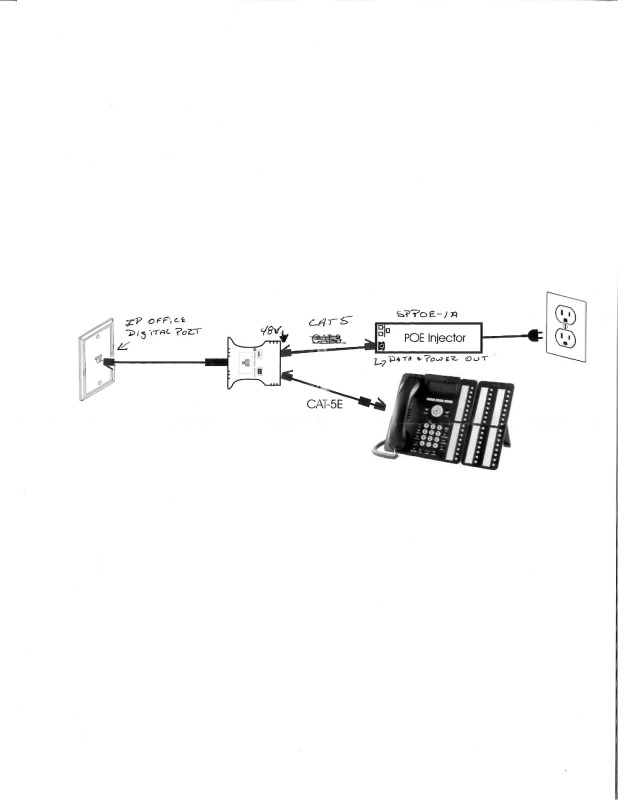I recently ordered the 1151C1 power supply for a phone with a BM12. My disti sent the new style power supply with a Y-Adapter and said this is the replacement because the 1151 is no longer being used. Has anyone used this new setup to be able to tell me if you can use a standard single pair cable from the DS port/wall jack to the single input of the adapter? I understand a CAT5 cable is required between the Y-Adapter and power supply and adapter to the phone. I am just concerned that if the customer has old wiring with RJ-11 jacks we will not be able to use this new setup without re-wiring everything.
Yes, I could have tested this at my location but I shipped equipment directly to customer site 3 hours away and was not aware they were changing what I ordered. I just want to make sure it works before I try to talk the customer through the setup.
Yes, I could have tested this at my location but I shipped equipment directly to customer site 3 hours away and was not aware they were changing what I ordered. I just want to make sure it works before I try to talk the customer through the setup.