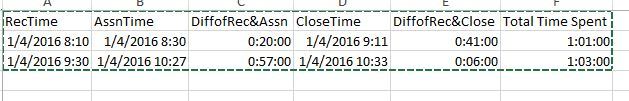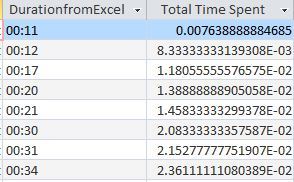JustJosh478
MIS
Hello all,
I'm struggling trying to find out why Access is calculating time durations on certain data differently than Access. Here's my story...
There is data in a spreadsheet that looks at time duration based on the NETWORKDAYS code and gives a duration of how long a ticket has been open during business hours. If I grand total that information by location, I get a value.
If I take that same spreadsheet and import it into Access and use Query to grand total the same time duration on the same column, I get different calculations based on the location. For instance, I have 2 locations where my total from Excel matches Access but 2 locations where Excel calculates higher than Access.
What would cause Excel or Access to calculate some of those totals differently, yet be exactly the same on others?
I'm struggling trying to find out why Access is calculating time durations on certain data differently than Access. Here's my story...
There is data in a spreadsheet that looks at time duration based on the NETWORKDAYS code and gives a duration of how long a ticket has been open during business hours. If I grand total that information by location, I get a value.
If I take that same spreadsheet and import it into Access and use Query to grand total the same time duration on the same column, I get different calculations based on the location. For instance, I have 2 locations where my total from Excel matches Access but 2 locations where Excel calculates higher than Access.
What would cause Excel or Access to calculate some of those totals differently, yet be exactly the same on others?