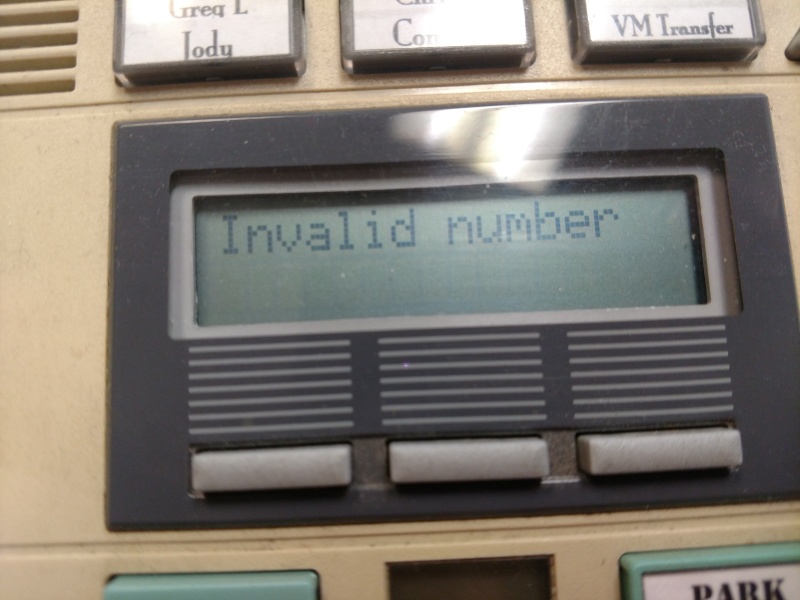spastickyle
IS-IT--Management
Our company hired an answering service for the evening and weekends so that our clients have a live human when they call outside of business hours. Our phone provider (Comcast) lets us forward our calls to the answering service with a simple *72 and then the answering service number. The problem we are facing is that our phone gives us a busy signal when we type * or 9*.
I vaguely remember my predecessor talking about having to lock down the phone system after we had some hackers called East Timor all weekend long on our dime. Could he have disabled the * function or do Norstar systems not allow * ? If it's the former, can someone please teach me how to manage this feature? If it's the latter, is there a way within the Norstar system to forward our main line to an external number?
Thanks in advance!
I vaguely remember my predecessor talking about having to lock down the phone system after we had some hackers called East Timor all weekend long on our dime. Could he have disabled the * function or do Norstar systems not allow * ? If it's the former, can someone please teach me how to manage this feature? If it's the latter, is there a way within the Norstar system to forward our main line to an external number?
Thanks in advance!