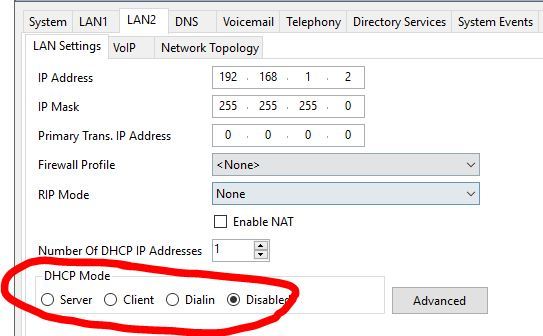Working on a new install. Is there a way to get LAN 2 (WAN) to pull a DHCP address from the cable modem? the ISP doesn't do traditional static addressing. They require the device behind the modem to pull a DHCP address and they then assign the same IP address based on the MAC address of that device. So to them it's "static" but to us it's really not. It's reserved based on the MAC. I'm trying to avoid needing to install an device between..
Thanks
Thanks