Hi all,
I can't seem to set my desktop wallpaper properly. After purchasing a new wallpaper for my desktop (as I usually do every week or so), it was too big and squashed so there for I went in to the Control Panel, then Display.
I then found that for unknown reasons I now only have half as many tabs as I used to at the top of the box (only the Screensaver and Settings tabs). I used to have the Desktop tab (which is the one where I can stretch and centre the wallpaper, etc). The Appearance, Desktop and Themes tabs are also missing. Here's what I mean...
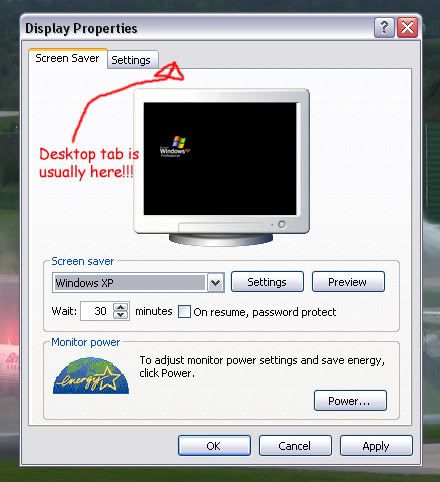
I'd be very grateful if any of you could help me on getting the display tab back or let me know if there's any other way on how to change my desktop wallpaper settings.
Thanks very much,
Dale
I can't seem to set my desktop wallpaper properly. After purchasing a new wallpaper for my desktop (as I usually do every week or so), it was too big and squashed so there for I went in to the Control Panel, then Display.
I then found that for unknown reasons I now only have half as many tabs as I used to at the top of the box (only the Screensaver and Settings tabs). I used to have the Desktop tab (which is the one where I can stretch and centre the wallpaper, etc). The Appearance, Desktop and Themes tabs are also missing. Here's what I mean...
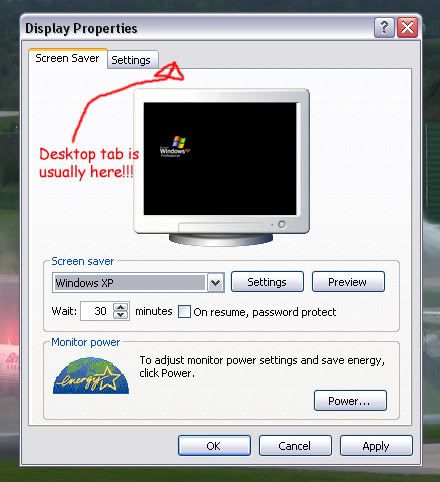
I'd be very grateful if any of you could help me on getting the display tab back or let me know if there's any other way on how to change my desktop wallpaper settings.
Thanks very much,
Dale
