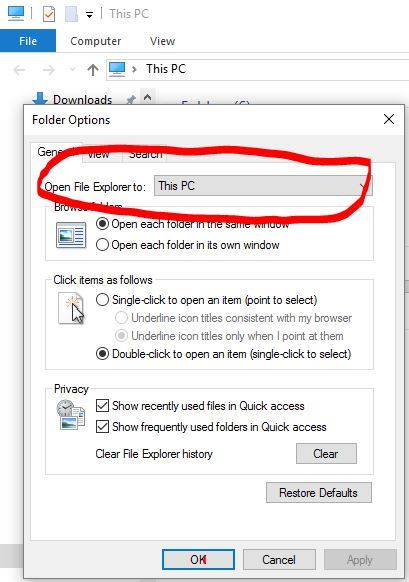My desktop taskbar has stopped responding, I have searched on Google and the experts suggest all kinds of Mickey Mouse fixes but none of the ones I have tried actually worked.
Is there a solution or is the latest update another pile of wotsits churned out by MS?
Keith
Is there a solution or is the latest update another pile of wotsits churned out by MS?
Keith