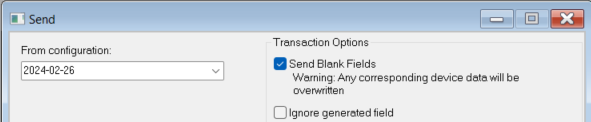phoneguy55
Programmer
I have a large pile of service hours tables to delete. Looking for a better solution other then manually changing each one and blanking everything out. I have provision, but the delete command isn't working for me.
Follow along with the video below to see how to install our site as a web app on your home screen.
Note: This feature may not be available in some browsers.