Below is a visual picture of what's going on:
Two crosstab Queries one that calcuates the Sum of Total Hours employees worked for each Job Type and the other calculates Sum of the Total Pages worked for each Job Type
Then I have a select query that includes both the Sum of Total Hours and Some of Total Pages so that I can view all of this information in a report.
My report is based on the select query (last pic)
I need to filter this report by Month and Year. Where the user can choose the month anda year and it'll show the result for that criteria. I am unsure how I would do that.
I tried to enter a parameter and even a date picker form but I keep getting errors I'm guessing it has something to do with the cross tab fields?
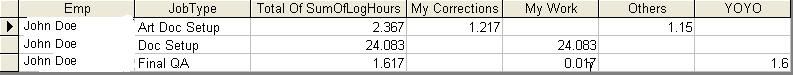
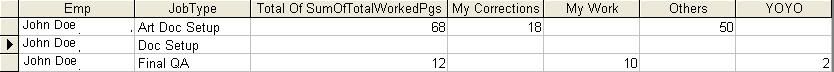
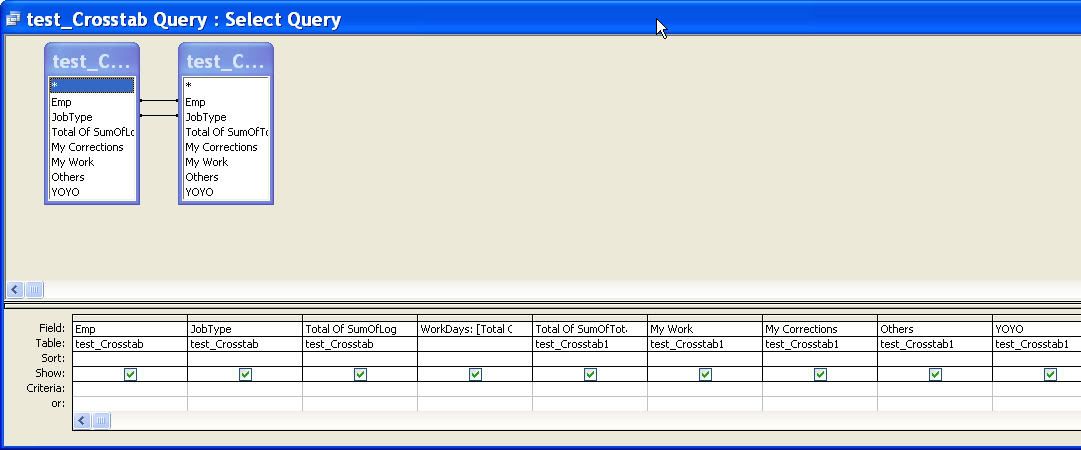
Two crosstab Queries one that calcuates the Sum of Total Hours employees worked for each Job Type and the other calculates Sum of the Total Pages worked for each Job Type
Then I have a select query that includes both the Sum of Total Hours and Some of Total Pages so that I can view all of this information in a report.
My report is based on the select query (last pic)
I need to filter this report by Month and Year. Where the user can choose the month anda year and it'll show the result for that criteria. I am unsure how I would do that.
I tried to enter a parameter and even a date picker form but I keep getting errors I'm guessing it has something to do with the cross tab fields?
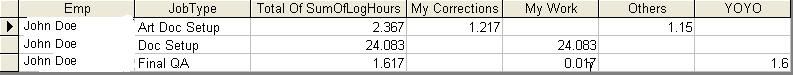
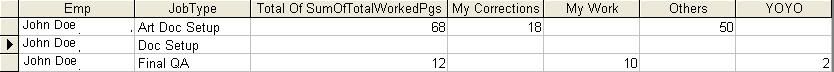
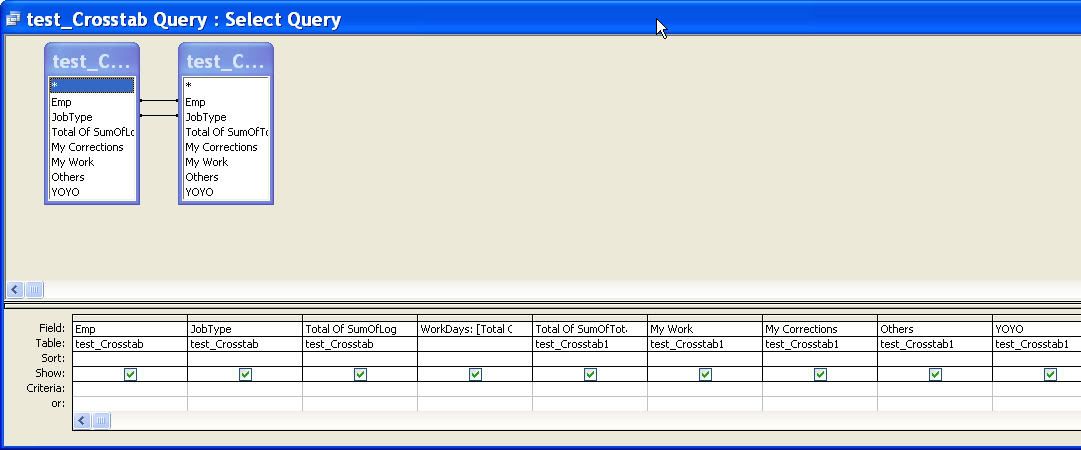

![[glasses] [glasses] [glasses]](/data/assets/smilies/glasses.gif) [red]Sign above the facsimile apparatus at the music publisher:[/red]
[red]Sign above the facsimile apparatus at the music publisher:[/red]![[tongue] [tongue] [tongue]](/data/assets/smilies/tongue.gif)
