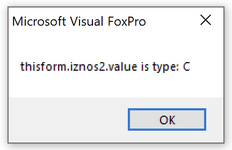Filip Brnic
Programmer
Hello, I'm facing a problem that is very easy to solve but due to the sheer amount of fields i have i struggle to find where it actually is,
Long story short, i have alot of fields that have the input mask (999.99) at first i had the data type mismatch because all the table fields were Character, so i created a form and tried to make the field Numeric(3,2)and it worked when i tried with 1 field, but now, i go back change the code, and it still gives me the same error, The fields are all (999.99) the table.fields are all N(3,2) So im struggling to understand what im doing wrong.
Is there a way to send the form sct and scx and have someone help me?
Long story short, i have alot of fields that have the input mask (999.99) at first i had the data type mismatch because all the table fields were Character, so i created a form and tried to make the field Numeric(3,2)and it worked when i tried with 1 field, but now, i go back change the code, and it still gives me the same error, The fields are all (999.99) the table.fields are all N(3,2) So im struggling to understand what im doing wrong.
Is there a way to send the form sct and scx and have someone help me?