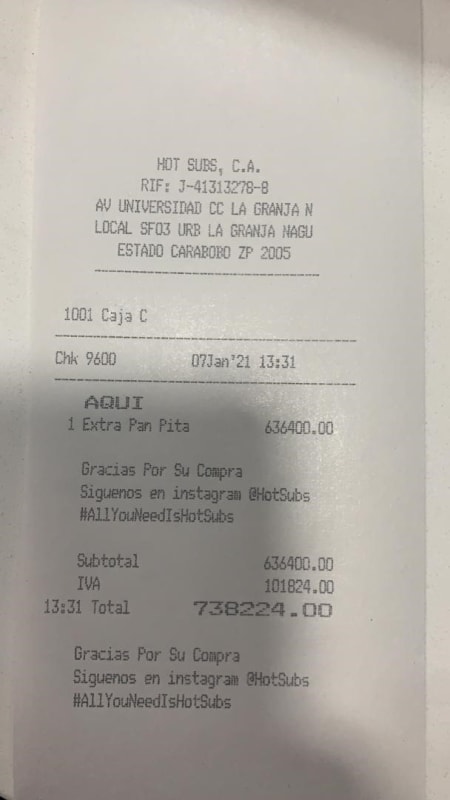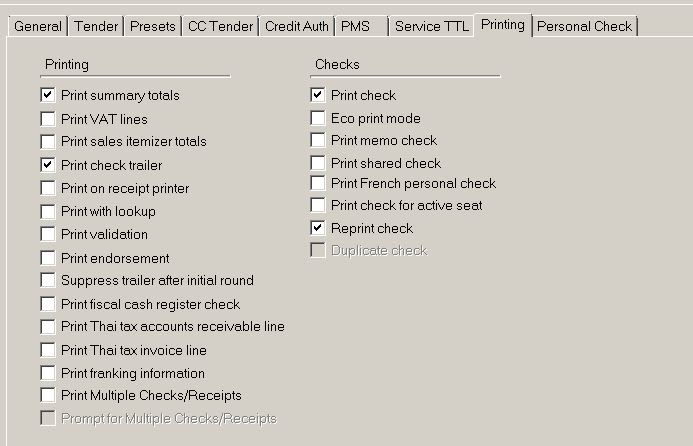Hello guys!
I would like to know if any of you have some customizing guide for the 3700 receipts.
I could make it print an order, but when there's more than 1 item, it only says "Delivery" since it's the menu level that I choose, and nothing else.
I need it to specify the entire order and the totals at the end of the receipt.
Can anyone help me out with this requirement, or a guide?
Thanks a lot!
I would like to know if any of you have some customizing guide for the 3700 receipts.
I could make it print an order, but when there's more than 1 item, it only says "Delivery" since it's the menu level that I choose, and nothing else.
I need it to specify the entire order and the totals at the end of the receipt.
Can anyone help me out with this requirement, or a guide?
Thanks a lot!