Navigation
Install the app
How to install the app on iOS
Follow along with the video below to see how to install our site as a web app on your home screen.
Note: This feature may not be available in some browsers.
More options
Style variation
-
Congratulations derfloh on being selected by the Tek-Tips community for having the most helpful posts in the forums last week. Way to Go!
You are using an out of date browser. It may not display this or other websites correctly.
You should upgrade or use an alternative browser.
You should upgrade or use an alternative browser.
Crystal Reports 11.5
- Thread starter socalgm
- Start date
- Status
- Not open for further replies.
- Thread starter
- #3
Thanks LB, but this yields a "0" value. the issue is the field is a varchar type. The data looks like time (01:30:00). I am trying to extract the value of "1.5", so that I can SUM all values in order to report correctly. Currently I can get a value of "1.00", missing the 1/2 hour values. I inserted you suggestion, but it yields me only a 0.00 value...... Lost!
I understand what you are looking for and the formula should have returned the number of seconds. Please do two things:
1-Confirm that the field is a string by browsing the field to see the data type.
2-Post the exact formula you tried.
-LB
1-Confirm that the field is a string by browsing the field to see the data type.
2-Post the exact formula you tried.
-LB
- Thread starter
- #5
Yes, the field is a VARCHAR(14) and it does show up in crystal as such.
if isnumeric(left({ContHist.DURATION},2)) then
tonumber(left({ContHist.DURATION},2))+tonumber(right({ContHist.DURATION},2))/60 else
tonumber(left({ContHist.DURATION},1))+tonumber(right({ContHist.DURATION},2))/60
if isnumeric(left({ContHist.DURATION},2)) then
tonumber(left({ContHist.DURATION},2))+tonumber(right({ContHist.DURATION},2))/60 else
tonumber(left({ContHist.DURATION},1))+tonumber(right({ContHist.DURATION},2))/60
- Thread starter
- #7
- Thread starter
- #9
In the attached .png file, note that the column under the total hours field is like 14:30:00 and it then converts to 14.00 hours, the daily hours are just a SUM of column at the left and getting no minutes. Thank you for you help.
if isnumeric(left({ContHist.DURATION},2)) then
tonumber(left({ContHist.DURATION},2))+tonumber(right({ContHist.DURATION},2))/60 else
tonumber(left({ContHist.DURATION},1))+tonumber(right({ContHist.DURATION},2))/60
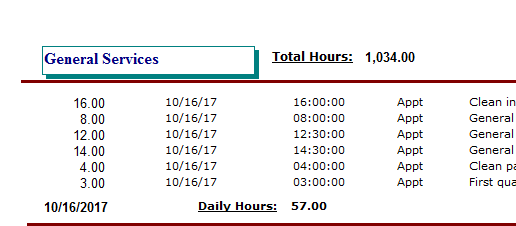
if isnumeric(left({ContHist.DURATION},2)) then
tonumber(left({ContHist.DURATION},2))+tonumber(right({ContHist.DURATION},2))/60 else
tonumber(left({ContHist.DURATION},1))+tonumber(right({ContHist.DURATION},2))/60
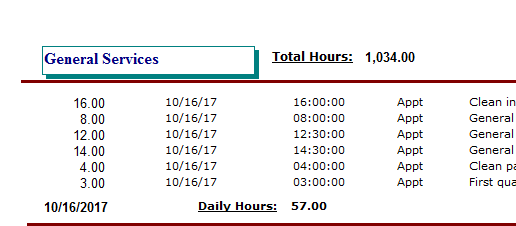
- Status
- Not open for further replies.
Similar threads
- Replies
- 2
- Views
- 806
- Replies
- 2
- Views
- 761
- Locked
- Question
- Replies
- 11
- Views
- 1K
- Locked
- Question
- Replies
- 13
- Views
- 1K
- Locked
- Question
- Replies
- 2
- Views
- 746
Part and Inventory Search
Sponsor
-
This site uses cookies to help personalise content, tailor your experience and to keep you logged in if you register.
By continuing to use this site, you are consenting to our use of cookies.
