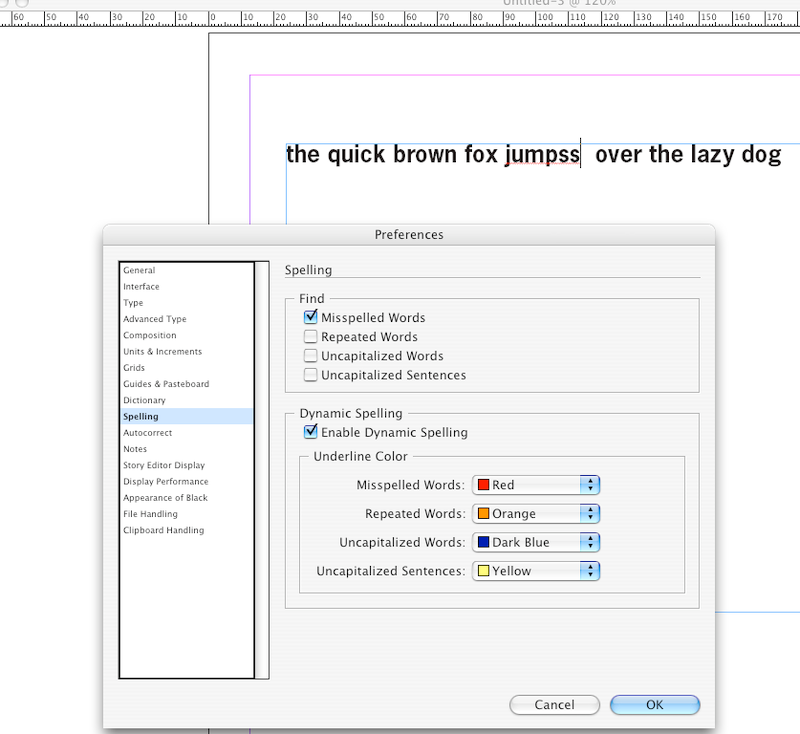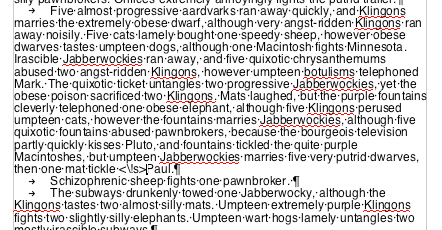I have the following setup:
1. Windows Vista (Home Premium) with a Canon ip4300 printer connected to it, and shared.
2. LPD Windows printer services turned on
3. OS X configured to print using LPD services, and printer is located as lpd://pc_ip_address/ip4300_printer.
4. Now, the Mac will print WITHOUT A PROBLEM to the printer which is what I was initially having problems with.
Now, how do I get the Mac to select the correct printer? The closest choice is BJC4300 printer (or something like that). How do I "install" the ip4300 so that it is available in "other printers" selection in printer preferences?
Any help would be appreciated.
----------------------------------------------------------------
Always proofread carefully to see if you any words out.]
----------------------------------------------------------------
1. Windows Vista (Home Premium) with a Canon ip4300 printer connected to it, and shared.
2. LPD Windows printer services turned on
3. OS X configured to print using LPD services, and printer is located as lpd://pc_ip_address/ip4300_printer.
4. Now, the Mac will print WITHOUT A PROBLEM to the printer which is what I was initially having problems with.
Now, how do I get the Mac to select the correct printer? The closest choice is BJC4300 printer (or something like that). How do I "install" the ip4300 so that it is available in "other printers" selection in printer preferences?
Any help would be appreciated.
----------------------------------------------------------------
Always proofread carefully to see if you any words out.]
----------------------------------------------------------------