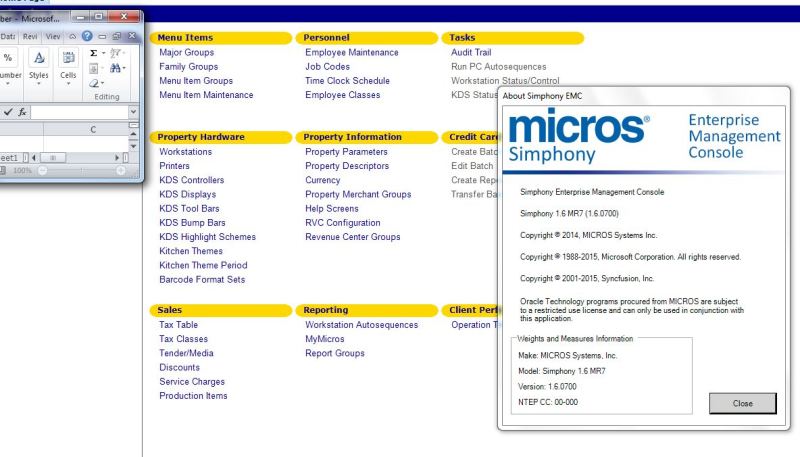Navigation
Install the app
How to install the app on iOS
Follow along with the video below to see how to install our site as a web app on your home screen.
Note: This feature may not be available in some browsers.
More options
-
Congratulations gkittelson on being selected by the Tek-Tips community for having the most helpful posts in the forums last week. Way to Go!
You are using an out of date browser. It may not display this or other websites correctly.
You should upgrade or use an alternative browser.
You should upgrade or use an alternative browser.
Create Revenue Center 2
- Thread starter warrup00
- Start date
- Status
- Not open for further replies.
-
1
- #2
hosehead78
Technical User
Haven't had a chance to mess with it, but theres the RVC Configuration under Property Information. If 1.6 is similar to 9700 (which is it supposed to be), that is the place to create the new RVC. Not sure on the rest, as it doesn't look like EMC in 9700. What's behind the About information window?
I've got these docs for Simpony v2. Not sure how much help they will be, but it is a shot.
I've got these docs for Simpony v2. Not sure how much help they will be, but it is a shot.
- Thread starter
- #3
thank you so much that helps alot,
i tried to create one earlier somehow i made i mistake, now the POS is giving me an Error message ( Sign in Touchscreen not configured) can you help me on this?
how can i copy data to the revenue center i created?
thank you again
i tried to create one earlier somehow i made i mistake, now the POS is giving me an Error message ( Sign in Touchscreen not configured) can you help me on this?
how can i copy data to the revenue center i created?
thank you again
-
1
- #4
hosehead78
Technical User
mrunowho is correct and beat me to the punch. The Touchscreen assignment tells Micros where to go when buttons are pressed. If you haven't created any screens or Touchscreen assignments, then it will give you the error until you do create them. As far as copying the data and info over, for Simphony, I do not know, you can always just create the information based on what the other working RVC has. I am not sure if Simphonys EMC allows for Split view, but you could always open one RVC parameters/settings up in one sided then the new one on the otherside.
- Thread starter
- #6
I have create the touchscreen (i actually open another RVC and copy all of those touche screen to the new one that gives me error (sign in touchscreen not configured)) somehow all RVC parameters are similar to the one i created but it still giving me error, i don't know what i am missing here  .. the problem is i cannot delete this revenue center because its logged into the micros POS
.. the problem is i cannot delete this revenue center because its logged into the micros POS
hosehead78
Technical User
In EMC, Under Workstations, select the workstation in question, there should be a tab or option that will show what RVC the workstation is able to be used in or is currently signed into. If you change this to another workstation and save it. Then log into the workstation to make sure it is the other workstation. You should be able to remove the RVC then.
However, There is a setting that you have missed for the Touchscreen assignment. in the 9700 system (which simphony 1 should be most like), there is a Touchscreen assignment configuration. You have to create these along with Screen designs, Styles and such.
- Touchsreen assignment.
However, There is a setting that you have missed for the Touchscreen assignment. in the 9700 system (which simphony 1 should be most like), there is a Touchscreen assignment configuration. You have to create these along with Screen designs, Styles and such.
- Touchsreen assignment.
- Status
- Not open for further replies.
Similar threads
- Locked
- Question
- Replies
- 2
- Views
- 611
- Locked
- Question
- Replies
- 2
- Views
- 866
- Replies
- 0
- Views
- 266
- Locked
- Question
- Replies
- 2
- Views
- 278
- Locked
- Question
- Replies
- 0
- Views
- 125
Part and Inventory Search
Sponsor
-
This site uses cookies to help personalise content, tailor your experience and to keep you logged in if you register.
By continuing to use this site, you are consenting to our use of cookies.