Hi,
Can I generate auto increment in alphabets as shown in image of the combo box.
These Roll no. generates on the basis of Job Order No. The Job Order No. starts with 'JO' whereas Roll No. starts with 'RO' plus the rest of the job order no.
If I click on (+) sign, it should generate "Roll No." itself which is not exist in the record. In this case the new Roll No. should be 'RO118214C'.
The Field name is Rollno c(15).
Please let me know how can I generate it?
Thanks
Abbassaif
Can I generate auto increment in alphabets as shown in image of the combo box.
These Roll no. generates on the basis of Job Order No. The Job Order No. starts with 'JO' whereas Roll No. starts with 'RO' plus the rest of the job order no.
If I click on (+) sign, it should generate "Roll No." itself which is not exist in the record. In this case the new Roll No. should be 'RO118214C'.
The Field name is Rollno c(15).
Please let me know how can I generate it?
Thanks
Abbassaif

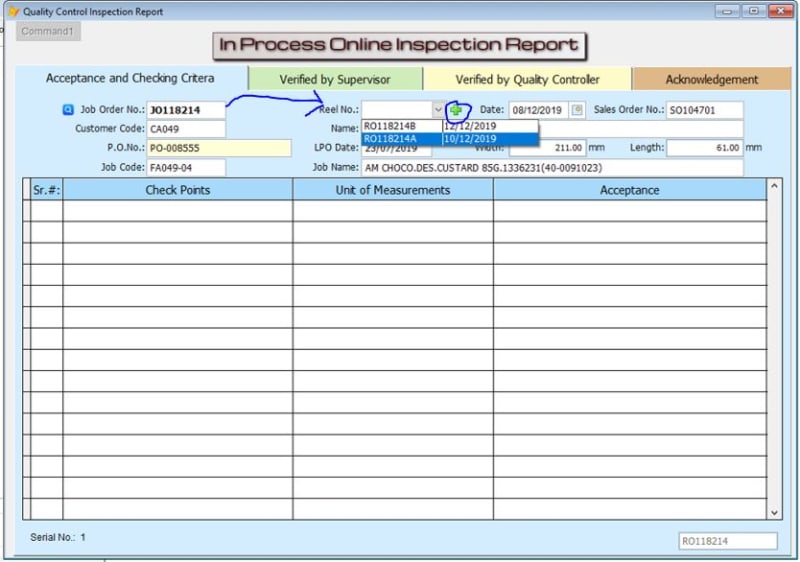
![[thanks] [thanks] [thanks]](/data/assets/smilies/thanks.gif)