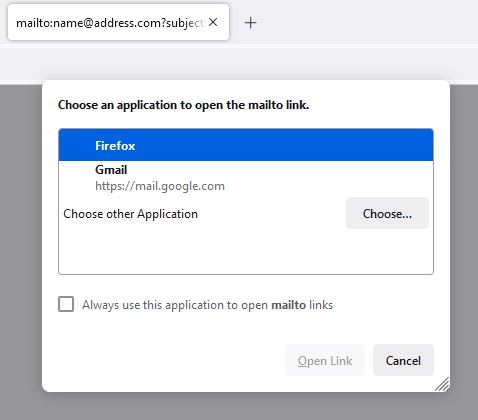I require to generate an internal email to the client PC that is running my application and found this code:-
DECLARE INTEGER ShellExecute IN Shell32.dll ;
INTEGER, STRING, STRING, STRING, STRING,INTEGER
=ShellExecute(0,"Open","mailto:name@address.com?subject=Subject","","",0)
Replacing my email address for the "mailto" does not send an email but results in opening the Google page in Internet explorer.
DECLARE INTEGER ShellExecute IN Shell32.dll ;
INTEGER, STRING, STRING, STRING, STRING,INTEGER
=ShellExecute(0,"Open","mailto:name@address.com?subject=Subject","","",0)
Replacing my email address for the "mailto" does not send an email but results in opening the Google page in Internet explorer.