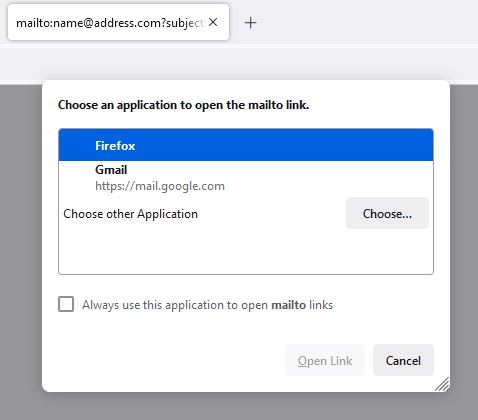I don't know either, Mike.
I just don't assume "the Google page" is Gmail, but it is the Google search page. Maybe it is just the default internet page of the default browser. But it makes me wonder why you'd end up in a browser if no standard mail client is set up. Tom could easily clarify that, but I guess he's also just forwarding what a user told/wrote to him.
So, Tom, can you clarify that?
I just was in the settings of default apps, and I can't unset the standard mail client, I can only choose one of several offerings, among which is FireFox. Choosig that I get to this dialog within Firefox.
And picking Gmail and ticking "Always use this application to open mailto links" repeating the code calls up a new mail item within GMail. The standard Windows mail client stays Firefox and Firefox then acts to navigate to Gmail. So that's how that can be set up. I guess it also works with other browsers than Firefox.
That doesn't tell what happens if no default mail application aka standard mail client is set up. I don't have a juvenile Windows installation to check that, but I think since Windows Vista you'd have Windows Mail configured, without a default account. So if you stick to that you'd get to the start form of Windows Mail and are asked to create or log in to an account. I remember in older Windows systems we had Outlook Lite, but it wasn't installed by default. And as company Windows user you'd usually have the full Office Outlook application installed and never needed to care about it. But as private Windows user of older Windows you may have no mail client.
I think what is cleared up by now is how a ShellExecute of a mailto link can start a browser, not Google, but Gmail (maybe this is synonym for you Tom, I still think of Google search as
the Google page). It doesn't change that a mailto link only opens up a new mail item and does not send it. And that's by design.
Well, my excessive nature this time allowed me to configure Gmail, thank you Tom, for indirectly bringing this up. And sorry, if that's all unimportant and side tracking.
Last not least, if you're running your own website and would like a script to receive messages and file them or forward them, I'd offer to post such a script in PHP or also other server side languages, like a node.js script, maybe even asp.net or classic asp, it's not much code anyway and then how to call that from a VFP executable via http request, so you could use that alternative way in your application sending a message to yourself. I recommend to always be open with this to your users and don't send something in the background without their knowledge, even if it is error reports and your intention is for the best - receiving the errors to fix them, for example. Take a look at how MS does that, maybe you don't remember, but you are asked about whether and what you allow to send to MS. While you would need expert knowlegde to verify if they don't send something else anyway, MS surely is under the microscope of consumer protection and data privacy organizations. Any communication not involving the user can be considered a malware approach of getting informations under the radar of the user.
I even once knew someone who incorporated PC visit to offer remote support, if the user likes and only when the user initiates it - and he's also available to do the support, of course. Everything done by mutual agreement and trust is okay. I have lost contact to them, but I also guess Teamviewer or other remote desktop session solutions offer informations for developers to integrate that, besides there are always the simple solutions to just give them your mail address, point them to your contact page or to the software you use for remote support.
Chriss